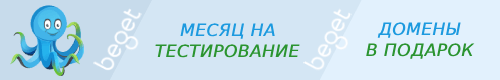gallery_shortcode() │ WP 2.5.0
Функция, которая заменяет шоткод [gallery] в тексте статьи. Эта функция отвечает за отображение WordPress галерей в записи.
Используя хуки из этой функции, можно частично или полностью изменить вывод галереи. Например, использовав первый хук apply_filters('post_gallery', '', $attr ), мы может полностью изменить вывод, т.е. как бы полностью заменить функцию gallery_shortcode() на свою (см. пр. 3).
Возвращает
Строку.
Использование
gallery_shortcode( $attr );
$attr(массив) (обязательный)
Атрибуты на основе которых будет строиться HTML галереи.
order ASC, DESC.По умолчанию: 'ASC'
orderby post_title, ID, post_author, post_date, post_name.По умолчанию: 'menu_order ID'
id
itemtag dl или figure (для HTML5, когда включена поддержка HTML5 ).По умолчанию: 'dl'
captiontag dd или figcaption (HTML5).
columns По умолчанию: 3
size По умолчанию: 'thumbnail'
ids По умолчанию: ''
include get_posts() . При указании этого параметра, параметр ids игнорируется.По умолчанию: ''
exclude По умолчанию: ''
link file, none.По умолчанию: '' (пусто - ссылка на страницу вложения)
Примеры
#1 Отключим дефолтные css стили у галерей
С помощью хука use_default_gallery_style мы можем удалить добавляемые по умолчанию стили галереи и стилизовать вывод галереи по своему, в файле стилей темы. Код нужно вставить в файл темы functions.php :
// Отключим дефолтные css стили у галерей
add_filter( 'use_default_gallery_style', '__return_false' );
А так выглядят стили:
<style type="text/css">
#gallery-1 {
margin: auto;
}
#gallery-1 .gallery-item {
float: left;
margin-top: 10px;
text-align: center;
width: 20%;
}
#gallery-1 img {
border: 2px solid #cfcfcf;
}
#gallery-1 .gallery-caption {
margin-left: 0;
}
/* see gallery_shortcode() in wp-includes/media.php */
</style>
#2 Удалим рамку у картинок
С помощью фильтра gallery_style можно изменить вставляемые стили. Чтобы не переписывать их все (хотя там мало). Например, давайте удалим рамку у картинок:
add_filter('gallery_style', function( $str ){
return str_replace('border: 2px solid #cfcfcf;', '', $str );
});
#3 Полностью заменим функцию gallery_shortcode() на свою
Использовав хук post_gallery в файле шаблона или в плагине, мы можем полностью заменить работу функции gallery_shortcode() на начальном этапе:
/*
* Изменение вывода галереи через шоткод
* Смотреть функцию gallery_shortcode в http://wp-kama.ru/filecode/wp-includes/media.php
* $output = apply_filters( 'post_gallery', '', $attr );
*/
add_filter('post_gallery', 'my_gallery_output', 10, 2);
function my_gallery_output( $output, $attr ){
$ids_arr = explode(',', $attr['ids']);
$ids_arr = array_map('trim', $ids_arr );
$pictures = get_posts( array(
'posts_per_page' => -1,
'post__in' => $ids_arr,
'post_type' => 'attachment',
'orderby' => 'post__in',
) );
if( ! $pictures ) return 'Запрос вернул пустой результат.';
// Вывод
$out = '<dl class="gallery_photos">';
// Выводим каждую картинку из галереи
foreach( $pictures as $pic ){
$src = $pic->guid;
$t = esc_attr( $pic->post_title );
$title = ( $t && false === strpos($src, $t) ) ? $t : '';
$caption = ( $pic->post_excerpt != '' ? $pic->post_excerpt : $title );
$out .= '
<dt>
<a href="'. esc_url($src) .'"><img src="'. kama_thumb_src('w=185&h=120&src='. $src ) .'" alt="'. $title .'" /></a>'.
( $caption ? "<span class='caption'>$caption</span>" : '' ) .
'</dt>';
}
$out .= '</dl>';
return $out;
}
Добавить свой пример
С версии 2.5.0
Введена.
С версии 2.8.0
Added the $attr parameter to set the shortcode output. New attributes included such as size , itemtag , icontag , captiontag , and columns. Changed markup from div tags to dl , dt and dd tags. Support more than one gallery on the same page.
С версии 2.9.0
Added support for include and exclude to shortcode.
С версии 3.5.0
Use get_post() instead of global $post . Handle mapping of ids to include and orderby .
С версии 3.6.0
Added validation for tags used in gallery shortcode. Add orientation information to items.
С версии 3.7.0
Introduced the link attribute.
С версии 3.9.0
html5 gallery support, accepting 'itemtag' , 'icontag' , and 'captiontag' attributes.
С версии 4.0.0
Removed use of extract() .
С версии 4.1.0
Added attribute to wp_get_attachment_link() output aria-describedby .
С версии 4.2.0
Passed the shortcode instance ID to post_gallery post_playlist
С версии 4.6.0
Standardized filter docs to match documentation standards for PHP.
С версии 5.1.0
Code cleanup for WPCS 1.0.0 coding standards.
С версии 5.3.0
Saved progress of intermediate image creation after upload.
С версии 5.5.0
Ensured that galleries can be output as a list of links in feeds.
С версии 5.6.0
Replaced order-style PHP type conversion functions with typecasts. Fix logic for an array of image dimensions.
Код gallery_shortcode() gallery shortcode
WP 6.5.2
function gallery_shortcode( $attr ) {
$post = get_post();
static $instance = 0;
++$instance;
if ( ! empty( $attr['ids'] ) ) {
// 'ids' is explicitly ordered, unless you specify otherwise.
if ( empty( $attr['orderby'] ) ) {
$attr['orderby'] = 'post__in';
}
$attr['include'] = $attr['ids'];
}
/**
* Filters the default gallery shortcode output.
*
* If the filtered output isn't empty, it will be used instead of generating
* the default gallery template.
*
* @since 2.5.0
* @since 4.2.0 The `$instance` parameter was added.
*
* @see gallery_shortcode()
*
* @param string $output The gallery output. Default empty.
* @param array $attr Attributes of the gallery shortcode.
* @param int $instance Unique numeric ID of this gallery shortcode instance.
*/
$output = apply_filters( 'post_gallery', '', $attr, $instance );
if ( ! empty( $output ) ) {
return $output;
}
$html5 = current_theme_supports( 'html5', 'gallery' );
$atts = shortcode_atts(
array(
'order' => 'ASC',
'orderby' => 'menu_order ID',
'id' => $post ? $post->ID : 0,
'itemtag' => $html5 ? 'figure' : 'dl',
'icontag' => $html5 ? 'div' : 'dt',
'captiontag' => $html5 ? 'figcaption' : 'dd',
'columns' => 3,
'size' => 'thumbnail',
'include' => '',
'exclude' => '',
'link' => '',
),
$attr,
'gallery'
);
$id = (int) $atts['id'];
if ( ! empty( $atts['include'] ) ) {
$_attachments = get_posts(
array(
'include' => $atts['include'],
'post_status' => 'inherit',
'post_type' => 'attachment',
'post_mime_type' => 'image',
'order' => $atts['order'],
'orderby' => $atts['orderby'],
)
);
$attachments = array();
foreach ( $_attachments as $key => $val ) {
$attachments[ $val->ID ] = $_attachments[ $key ];
}
} elseif ( ! empty( $atts['exclude'] ) ) {
$post_parent_id = $id;
$attachments = get_children(
array(
'post_parent' => $id,
'exclude' => $atts['exclude'],
'post_status' => 'inherit',
'post_type' => 'attachment',
'post_mime_type' => 'image',
'order' => $atts['order'],
'orderby' => $atts['orderby'],
)
);
} else {
$post_parent_id = $id;
$attachments = get_children(
array(
'post_parent' => $id,
'post_status' => 'inherit',
'post_type' => 'attachment',
'post_mime_type' => 'image',
'order' => $atts['order'],
'orderby' => $atts['orderby'],
)
);
}
if ( ! empty( $post_parent_id ) ) {
$post_parent = get_post( $post_parent_id );
// Terminate the shortcode execution if the user cannot read the post or it is password-protected.
if ( ! is_post_publicly_viewable( $post_parent->ID ) && ! current_user_can( 'read_post', $post_parent->ID )
|| post_password_required( $post_parent )
) {
return '';
}
}
if ( empty( $attachments ) ) {
return '';
}
if ( is_feed() ) {
$output = "\n";
foreach ( $attachments as $att_id => $attachment ) {
if ( ! empty( $atts['link'] ) ) {
if ( 'none' === $atts['link'] ) {
$output .= wp_get_attachment_image( $att_id, $atts['size'], false, $attr );
} else {
$output .= wp_get_attachment_link( $att_id, $atts['size'], false );
}
} else {
$output .= wp_get_attachment_link( $att_id, $atts['size'], true );
}
$output .= "\n";
}
return $output;
}
$itemtag = tag_escape( $atts['itemtag'] );
$captiontag = tag_escape( $atts['captiontag'] );
$icontag = tag_escape( $atts['icontag'] );
$valid_tags = wp_kses_allowed_html( 'post' );
if ( ! isset( $valid_tags[ $itemtag ] ) ) {
$itemtag = 'dl';
}
if ( ! isset( $valid_tags[ $captiontag ] ) ) {
$captiontag = 'dd';
}
if ( ! isset( $valid_tags[ $icontag ] ) ) {
$icontag = 'dt';
}
$columns = (int) $atts['columns'];
$itemwidth = $columns > 0 ? floor( 100 / $columns ) : 100;
$float = is_rtl() ? 'right' : 'left';
$selector = "gallery-{$instance}";
$gallery_style = '';
/**
* Filters whether to print default gallery styles.
*
* @since 3.1.0
*
* @param bool $print Whether to print default gallery styles.
* Defaults to false if the theme supports HTML5 galleries.
* Otherwise, defaults to true.
*/
if ( apply_filters( 'use_default_gallery_style', ! $html5 ) ) {
$type_attr = current_theme_supports( 'html5', 'style' ) ? '' : ' type="text/css"';
$gallery_style = "
<style{$type_attr}>
#{$selector} {
margin: auto;
}
#{$selector} .gallery-item {
float: {$float};
margin-top: 10px;
text-align: center;
width: {$itemwidth}%;
}
#{$selector} img {
border: 2px solid #cfcfcf;
}
#{$selector} .gallery-caption {
margin-left: 0;
}
/* see gallery_shortcode() in wp-includes/media.php */
</style>\n\t\t";
}
$size_class = sanitize_html_class( is_array( $atts['size'] ) ? implode( 'x', $atts['size'] ) : $atts['size'] );
$gallery_div = "<div id='$selector' class='gallery galleryid-{$id} gallery-columns-{$columns} gallery-size-{$size_class}'>";
/**
* Filters the default gallery shortcode CSS styles.
*
* @since 2.5.0
*
* @param string $gallery_style Default CSS styles and opening HTML div container
* for the gallery shortcode output.
*/
$output = apply_filters( 'gallery_style', $gallery_style . $gallery_div );
$i = 0;
foreach ( $attachments as $id => $attachment ) {
$attr = ( trim( $attachment->post_excerpt ) ) ? array( 'aria-describedby' => "$selector-$id" ) : '';
if ( ! empty( $atts['link'] ) && 'file' === $atts['link'] ) {
$image_output = wp_get_attachment_link( $id, $atts['size'], false, false, false, $attr );
} elseif ( ! empty( $atts['link'] ) && 'none' === $atts['link'] ) {
$image_output = wp_get_attachment_image( $id, $atts['size'], false, $attr );
} else {
$image_output = wp_get_attachment_link( $id, $atts['size'], true, false, false, $attr );
}
$image_meta = wp_get_attachment_metadata( $id );
$orientation = '';
if ( isset( $image_meta['height'], $image_meta['width'] ) ) {
$orientation = ( $image_meta['height'] > $image_meta['width'] ) ? 'portrait' : 'landscape';
}
$output .= "<{$itemtag} class='gallery-item'>";
$output .= "
<{$icontag} class='gallery-icon {$orientation}'>
$image_output
</{$icontag}>";
if ( $captiontag && trim( $attachment->post_excerpt ) ) {
$output .= "
<{$captiontag} class='wp-caption-text gallery-caption' id='$selector-$id'>
" . wptexturize( $attachment->post_excerpt ) . "
</{$captiontag}>";
}
$output .= "</{$itemtag}>";
if ( ! $html5 && $columns > 0 && 0 === ++$i % $columns ) {
$output .= '<br style="clear: both" />';
}
}
if ( ! $html5 && $columns > 0 && 0 !== $i % $columns ) {
$output .= "
<br style='clear: both' />";
}
$output .= "
</div>\n";
return $output;
}