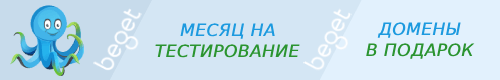WP_Debug_Data::debug_data() │ public static │ WP 5.2.0
Static function for generating site debug data when required.
Метод класса: WP_Debug_Data{}
Возвращает
Массив. The debug data for the site.
Использование
$result = WP_Debug_Data::debug_data();
Заметки
- Global. wpdb. $wpdb WordPress database abstraction object.
- Global. Массив. $_wp_theme_features
Список изменений
| С версии 5.2.0 | Введена. |
| С версии 5.3.0 | Added database charset, database collation, and timezone information. |
| С версии 5.5.0 | Added pretty permalinks support information. |
Код WP_Debug_Data::debug_data() WP Debug Data::debug data WP 6.5.2
public static function debug_data() {
global $wpdb, $_wp_theme_features;
// Save few function calls.
$upload_dir = wp_upload_dir();
$permalink_structure = get_option( 'permalink_structure' );
$is_ssl = is_ssl();
$is_multisite = is_multisite();
$users_can_register = get_option( 'users_can_register' );
$blog_public = get_option( 'blog_public' );
$default_comment_status = get_option( 'default_comment_status' );
$environment_type = wp_get_environment_type();
$core_version = get_bloginfo( 'version' );
$core_updates = get_core_updates();
$core_update_needed = '';
if ( is_array( $core_updates ) ) {
foreach ( $core_updates as $core => $update ) {
if ( 'upgrade' === $update->response ) {
/* translators: %s: Latest WordPress version number. */
$core_update_needed = ' ' . sprintf( __( '(Latest version: %s)' ), $update->version );
} else {
$core_update_needed = '';
}
}
}
// Set up the array that holds all debug information.
$info = array();
$info['wp-core'] = array(
'label' => __( 'WordPress' ),
'fields' => array(
'version' => array(
'label' => __( 'Version' ),
'value' => $core_version . $core_update_needed,
'debug' => $core_version,
),
'site_language' => array(
'label' => __( 'Site Language' ),
'value' => get_locale(),
),
'user_language' => array(
'label' => __( 'User Language' ),
'value' => get_user_locale(),
),
'timezone' => array(
'label' => __( 'Timezone' ),
'value' => wp_timezone_string(),
),
'home_url' => array(
'label' => __( 'Home URL' ),
'value' => get_bloginfo( 'url' ),
'private' => true,
),
'site_url' => array(
'label' => __( 'Site URL' ),
'value' => get_bloginfo( 'wpurl' ),
'private' => true,
),
'permalink' => array(
'label' => __( 'Permalink structure' ),
'value' => $permalink_structure ? $permalink_structure : __( 'No permalink structure set' ),
'debug' => $permalink_structure,
),
'https_status' => array(
'label' => __( 'Is this site using HTTPS?' ),
'value' => $is_ssl ? __( 'Yes' ) : __( 'No' ),
'debug' => $is_ssl,
),
'multisite' => array(
'label' => __( 'Is this a multisite?' ),
'value' => $is_multisite ? __( 'Yes' ) : __( 'No' ),
'debug' => $is_multisite,
),
'user_registration' => array(
'label' => __( 'Can anyone register on this site?' ),
'value' => $users_can_register ? __( 'Yes' ) : __( 'No' ),
'debug' => $users_can_register,
),
'blog_public' => array(
'label' => __( 'Is this site discouraging search engines?' ),
'value' => $blog_public ? __( 'No' ) : __( 'Yes' ),
'debug' => $blog_public,
),
'default_comment_status' => array(
'label' => __( 'Default comment status' ),
'value' => 'open' === $default_comment_status ? _x( 'Open', 'comment status' ) : _x( 'Closed', 'comment status' ),
'debug' => $default_comment_status,
),
'environment_type' => array(
'label' => __( 'Environment type' ),
'value' => $environment_type,
'debug' => $environment_type,
),
),
);
if ( ! $is_multisite ) {
$info['wp-paths-sizes'] = array(
'label' => __( 'Directories and Sizes' ),
'fields' => array(),
);
}
$info['wp-dropins'] = array(
'label' => __( 'Drop-ins' ),
'show_count' => true,
'description' => sprintf(
/* translators: %s: wp-content directory name. */
__( 'Drop-ins are single files, found in the %s directory, that replace or enhance WordPress features in ways that are not possible for traditional plugins.' ),
'<code>' . str_replace( ABSPATH, '', WP_CONTENT_DIR ) . '</code>'
),
'fields' => array(),
);
$info['wp-active-theme'] = array(
'label' => __( 'Active Theme' ),
'fields' => array(),
);
$info['wp-parent-theme'] = array(
'label' => __( 'Parent Theme' ),
'fields' => array(),
);
$info['wp-themes-inactive'] = array(
'label' => __( 'Inactive Themes' ),
'show_count' => true,
'fields' => array(),
);
$info['wp-mu-plugins'] = array(
'label' => __( 'Must Use Plugins' ),
'show_count' => true,
'fields' => array(),
);
$info['wp-plugins-active'] = array(
'label' => __( 'Active Plugins' ),
'show_count' => true,
'fields' => array(),
);
$info['wp-plugins-inactive'] = array(
'label' => __( 'Inactive Plugins' ),
'show_count' => true,
'fields' => array(),
);
$info['wp-media'] = array(
'label' => __( 'Media Handling' ),
'fields' => array(),
);
$info['wp-server'] = array(
'label' => __( 'Server' ),
'description' => __( 'The options shown below relate to your server setup. If changes are required, you may need your web host’s assistance.' ),
'fields' => array(),
);
$info['wp-database'] = array(
'label' => __( 'Database' ),
'fields' => array(),
);
// Check if WP_DEBUG_LOG is set.
$wp_debug_log_value = __( 'Disabled' );
if ( is_string( WP_DEBUG_LOG ) ) {
$wp_debug_log_value = WP_DEBUG_LOG;
} elseif ( WP_DEBUG_LOG ) {
$wp_debug_log_value = __( 'Enabled' );
}
// Check CONCATENATE_SCRIPTS.
if ( defined( 'CONCATENATE_SCRIPTS' ) ) {
$concatenate_scripts = CONCATENATE_SCRIPTS ? __( 'Enabled' ) : __( 'Disabled' );
$concatenate_scripts_debug = CONCATENATE_SCRIPTS ? 'true' : 'false';
} else {
$concatenate_scripts = __( 'Undefined' );
$concatenate_scripts_debug = 'undefined';
}
// Check COMPRESS_SCRIPTS.
if ( defined( 'COMPRESS_SCRIPTS' ) ) {
$compress_scripts = COMPRESS_SCRIPTS ? __( 'Enabled' ) : __( 'Disabled' );
$compress_scripts_debug = COMPRESS_SCRIPTS ? 'true' : 'false';
} else {
$compress_scripts = __( 'Undefined' );
$compress_scripts_debug = 'undefined';
}
// Check COMPRESS_CSS.
if ( defined( 'COMPRESS_CSS' ) ) {
$compress_css = COMPRESS_CSS ? __( 'Enabled' ) : __( 'Disabled' );
$compress_css_debug = COMPRESS_CSS ? 'true' : 'false';
} else {
$compress_css = __( 'Undefined' );
$compress_css_debug = 'undefined';
}
// Check WP_ENVIRONMENT_TYPE.
if ( defined( 'WP_ENVIRONMENT_TYPE' ) && WP_ENVIRONMENT_TYPE ) {
$wp_environment_type = WP_ENVIRONMENT_TYPE;
} else {
$wp_environment_type = __( 'Undefined' );
}
$info['wp-constants'] = array(
'label' => __( 'WordPress Constants' ),
'description' => __( 'These settings alter where and how parts of WordPress are loaded.' ),
'fields' => array(
'ABSPATH' => array(
'label' => 'ABSPATH',
'value' => ABSPATH,
'private' => true,
),
'WP_HOME' => array(
'label' => 'WP_HOME',
'value' => ( defined( 'WP_HOME' ) ? WP_HOME : __( 'Undefined' ) ),
'debug' => ( defined( 'WP_HOME' ) ? WP_HOME : 'undefined' ),
),
'WP_SITEURL' => array(
'label' => 'WP_SITEURL',
'value' => ( defined( 'WP_SITEURL' ) ? WP_SITEURL : __( 'Undefined' ) ),
'debug' => ( defined( 'WP_SITEURL' ) ? WP_SITEURL : 'undefined' ),
),
'WP_CONTENT_DIR' => array(
'label' => 'WP_CONTENT_DIR',
'value' => WP_CONTENT_DIR,
),
'WP_PLUGIN_DIR' => array(
'label' => 'WP_PLUGIN_DIR',
'value' => WP_PLUGIN_DIR,
),
'WP_MEMORY_LIMIT' => array(
'label' => 'WP_MEMORY_LIMIT',
'value' => WP_MEMORY_LIMIT,
),
'WP_MAX_MEMORY_LIMIT' => array(
'label' => 'WP_MAX_MEMORY_LIMIT',
'value' => WP_MAX_MEMORY_LIMIT,
),
'WP_DEBUG' => array(
'label' => 'WP_DEBUG',
'value' => WP_DEBUG ? __( 'Enabled' ) : __( 'Disabled' ),
'debug' => WP_DEBUG,
),
'WP_DEBUG_DISPLAY' => array(
'label' => 'WP_DEBUG_DISPLAY',
'value' => WP_DEBUG_DISPLAY ? __( 'Enabled' ) : __( 'Disabled' ),
'debug' => WP_DEBUG_DISPLAY,
),
'WP_DEBUG_LOG' => array(
'label' => 'WP_DEBUG_LOG',
'value' => $wp_debug_log_value,
'debug' => WP_DEBUG_LOG,
),
'SCRIPT_DEBUG' => array(
'label' => 'SCRIPT_DEBUG',
'value' => SCRIPT_DEBUG ? __( 'Enabled' ) : __( 'Disabled' ),
'debug' => SCRIPT_DEBUG,
),
'WP_CACHE' => array(
'label' => 'WP_CACHE',
'value' => WP_CACHE ? __( 'Enabled' ) : __( 'Disabled' ),
'debug' => WP_CACHE,
),
'CONCATENATE_SCRIPTS' => array(
'label' => 'CONCATENATE_SCRIPTS',
'value' => $concatenate_scripts,
'debug' => $concatenate_scripts_debug,
),
'COMPRESS_SCRIPTS' => array(
'label' => 'COMPRESS_SCRIPTS',
'value' => $compress_scripts,
'debug' => $compress_scripts_debug,
),
'COMPRESS_CSS' => array(
'label' => 'COMPRESS_CSS',
'value' => $compress_css,
'debug' => $compress_css_debug,
),
'WP_ENVIRONMENT_TYPE' => array(
'label' => 'WP_ENVIRONMENT_TYPE',
'value' => $wp_environment_type,
'debug' => $wp_environment_type,
),
'WP_DEVELOPMENT_MODE' => array(
'label' => 'WP_DEVELOPMENT_MODE',
'value' => WP_DEVELOPMENT_MODE ? WP_DEVELOPMENT_MODE : __( 'Disabled' ),
'debug' => WP_DEVELOPMENT_MODE,
),
'DB_CHARSET' => array(
'label' => 'DB_CHARSET',
'value' => ( defined( 'DB_CHARSET' ) ? DB_CHARSET : __( 'Undefined' ) ),
'debug' => ( defined( 'DB_CHARSET' ) ? DB_CHARSET : 'undefined' ),
),
'DB_COLLATE' => array(
'label' => 'DB_COLLATE',
'value' => ( defined( 'DB_COLLATE' ) ? DB_COLLATE : __( 'Undefined' ) ),
'debug' => ( defined( 'DB_COLLATE' ) ? DB_COLLATE : 'undefined' ),
),
),
);
$is_writable_abspath = wp_is_writable( ABSPATH );
$is_writable_wp_content_dir = wp_is_writable( WP_CONTENT_DIR );
$is_writable_upload_dir = wp_is_writable( $upload_dir['basedir'] );
$is_writable_wp_plugin_dir = wp_is_writable( WP_PLUGIN_DIR );
$is_writable_template_directory = wp_is_writable( get_theme_root( get_template() ) );
$info['wp-filesystem'] = array(
'label' => __( 'Filesystem Permissions' ),
'description' => __( 'Shows whether WordPress is able to write to the directories it needs access to.' ),
'fields' => array(
'wordpress' => array(
'label' => __( 'The main WordPress directory' ),
'value' => ( $is_writable_abspath ? __( 'Writable' ) : __( 'Not writable' ) ),
'debug' => ( $is_writable_abspath ? 'writable' : 'not writable' ),
),
'wp-content' => array(
'label' => __( 'The wp-content directory' ),
'value' => ( $is_writable_wp_content_dir ? __( 'Writable' ) : __( 'Not writable' ) ),
'debug' => ( $is_writable_wp_content_dir ? 'writable' : 'not writable' ),
),
'uploads' => array(
'label' => __( 'The uploads directory' ),
'value' => ( $is_writable_upload_dir ? __( 'Writable' ) : __( 'Not writable' ) ),
'debug' => ( $is_writable_upload_dir ? 'writable' : 'not writable' ),
),
'plugins' => array(
'label' => __( 'The plugins directory' ),
'value' => ( $is_writable_wp_plugin_dir ? __( 'Writable' ) : __( 'Not writable' ) ),
'debug' => ( $is_writable_wp_plugin_dir ? 'writable' : 'not writable' ),
),
'themes' => array(
'label' => __( 'The themes directory' ),
'value' => ( $is_writable_template_directory ? __( 'Writable' ) : __( 'Not writable' ) ),
'debug' => ( $is_writable_template_directory ? 'writable' : 'not writable' ),
),
),
);
// Conditionally add debug information for multisite setups.
if ( is_multisite() ) {
$site_id = get_current_blog_id();
$info['wp-core']['fields']['site_id'] = array(
'label' => __( 'Site ID' ),
'value' => $site_id,
'debug' => $site_id,
);
$network_query = new WP_Network_Query();
$network_ids = $network_query->query(
array(
'fields' => 'ids',
'number' => 100,
'no_found_rows' => false,
)
);
$site_count = 0;
foreach ( $network_ids as $network_id ) {
$site_count += get_blog_count( $network_id );
}
$info['wp-core']['fields']['site_count'] = array(
'label' => __( 'Site count' ),
'value' => $site_count,
);
$info['wp-core']['fields']['network_count'] = array(
'label' => __( 'Network count' ),
'value' => $network_query->found_networks,
);
}
$info['wp-core']['fields']['user_count'] = array(
'label' => __( 'User count' ),
'value' => get_user_count(),
);
// WordPress features requiring processing.
$wp_dotorg = wp_remote_get( 'https://wordpress.org', array( 'timeout' => 10 ) );
if ( ! is_wp_error( $wp_dotorg ) ) {
$info['wp-core']['fields']['dotorg_communication'] = array(
'label' => __( 'Communication with WordPress.org' ),
'value' => __( 'WordPress.org is reachable' ),
'debug' => 'true',
);
} else {
$info['wp-core']['fields']['dotorg_communication'] = array(
'label' => __( 'Communication with WordPress.org' ),
'value' => sprintf(
/* translators: 1: The IP address WordPress.org resolves to. 2: The error returned by the lookup. */
__( 'Unable to reach WordPress.org at %1$s: %2$s' ),
gethostbyname( 'wordpress.org' ),
$wp_dotorg->get_error_message()
),
'debug' => $wp_dotorg->get_error_message(),
);
}
// Remove accordion for Directories and Sizes if in Multisite.
if ( ! $is_multisite ) {
$loading = __( 'Loading…' );
$info['wp-paths-sizes']['fields'] = array(
'wordpress_path' => array(
'label' => __( 'WordPress directory location' ),
'value' => untrailingslashit( ABSPATH ),
),
'wordpress_size' => array(
'label' => __( 'WordPress directory size' ),
'value' => $loading,
'debug' => 'loading...',
),
'uploads_path' => array(
'label' => __( 'Uploads directory location' ),
'value' => $upload_dir['basedir'],
),
'uploads_size' => array(
'label' => __( 'Uploads directory size' ),
'value' => $loading,
'debug' => 'loading...',
),
'themes_path' => array(
'label' => __( 'Themes directory location' ),
'value' => get_theme_root(),
),
'themes_size' => array(
'label' => __( 'Themes directory size' ),
'value' => $loading,
'debug' => 'loading...',
),
'plugins_path' => array(
'label' => __( 'Plugins directory location' ),
'value' => WP_PLUGIN_DIR,
),
'plugins_size' => array(
'label' => __( 'Plugins directory size' ),
'value' => $loading,
'debug' => 'loading...',
),
'database_size' => array(
'label' => __( 'Database size' ),
'value' => $loading,
'debug' => 'loading...',
),
'total_size' => array(
'label' => __( 'Total installation size' ),
'value' => $loading,
'debug' => 'loading...',
),
);
}
// Get a list of all drop-in replacements.
$dropins = get_dropins();
// Get dropins descriptions.
$dropin_descriptions = _get_dropins();
// Spare few function calls.
$not_available = __( 'Not available' );
foreach ( $dropins as $dropin_key => $dropin ) {
$info['wp-dropins']['fields'][ sanitize_text_field( $dropin_key ) ] = array(
'label' => $dropin_key,
'value' => $dropin_descriptions[ $dropin_key ][0],
'debug' => 'true',
);
}
// Populate the media fields.
$info['wp-media']['fields']['image_editor'] = array(
'label' => __( 'Active editor' ),
'value' => _wp_image_editor_choose(),
);
// Get ImageMagic information, if available.
if ( class_exists( 'Imagick' ) ) {
// Save the Imagick instance for later use.
$imagick = new Imagick();
$imagemagick_version = $imagick->getVersion();
} else {
$imagemagick_version = __( 'Not available' );
}
$info['wp-media']['fields']['imagick_module_version'] = array(
'label' => __( 'ImageMagick version number' ),
'value' => ( is_array( $imagemagick_version ) ? $imagemagick_version['versionNumber'] : $imagemagick_version ),
);
$info['wp-media']['fields']['imagemagick_version'] = array(
'label' => __( 'ImageMagick version string' ),
'value' => ( is_array( $imagemagick_version ) ? $imagemagick_version['versionString'] : $imagemagick_version ),
);
$imagick_version = phpversion( 'imagick' );
$info['wp-media']['fields']['imagick_version'] = array(
'label' => __( 'Imagick version' ),
'value' => ( $imagick_version ) ? $imagick_version : __( 'Not available' ),
);
if ( ! function_exists( 'ini_get' ) ) {
$info['wp-media']['fields']['ini_get'] = array(
'label' => __( 'File upload settings' ),
'value' => sprintf(
/* translators: %s: ini_get() */
__( 'Unable to determine some settings, as the %s function has been disabled.' ),
'ini_get()'
),
'debug' => 'ini_get() is disabled',
);
} else {
// Get the PHP ini directive values.
$file_uploads = ini_get( 'file_uploads' );
$post_max_size = ini_get( 'post_max_size' );
$upload_max_filesize = ini_get( 'upload_max_filesize' );
$max_file_uploads = ini_get( 'max_file_uploads' );
$effective = min( wp_convert_hr_to_bytes( $post_max_size ), wp_convert_hr_to_bytes( $upload_max_filesize ) );
// Add info in Media section.
$info['wp-media']['fields']['file_uploads'] = array(
'label' => __( 'File uploads' ),
'value' => $file_uploads ? __( 'Enabled' ) : __( 'Disabled' ),
'debug' => $file_uploads,
);
$info['wp-media']['fields']['post_max_size'] = array(
'label' => __( 'Max size of post data allowed' ),
'value' => $post_max_size,
);
$info['wp-media']['fields']['upload_max_filesize'] = array(
'label' => __( 'Max size of an uploaded file' ),
'value' => $upload_max_filesize,
);
$info['wp-media']['fields']['max_effective_size'] = array(
'label' => __( 'Max effective file size' ),
'value' => size_format( $effective ),
);
$info['wp-media']['fields']['max_file_uploads'] = array(
'label' => __( 'Max number of files allowed' ),
'value' => number_format( $max_file_uploads ),
);
}
// If Imagick is used as our editor, provide some more information about its limitations.
if ( 'WP_Image_Editor_Imagick' === _wp_image_editor_choose() && isset( $imagick ) && $imagick instanceof Imagick ) {
$limits = array(
'area' => ( defined( 'imagick::RESOURCETYPE_AREA' ) ? size_format( $imagick->getResourceLimit( imagick::RESOURCETYPE_AREA ) ) : $not_available ),
'disk' => ( defined( 'imagick::RESOURCETYPE_DISK' ) ? $imagick->getResourceLimit( imagick::RESOURCETYPE_DISK ) : $not_available ),
'file' => ( defined( 'imagick::RESOURCETYPE_FILE' ) ? $imagick->getResourceLimit( imagick::RESOURCETYPE_FILE ) : $not_available ),
'map' => ( defined( 'imagick::RESOURCETYPE_MAP' ) ? size_format( $imagick->getResourceLimit( imagick::RESOURCETYPE_MAP ) ) : $not_available ),
'memory' => ( defined( 'imagick::RESOURCETYPE_MEMORY' ) ? size_format( $imagick->getResourceLimit( imagick::RESOURCETYPE_MEMORY ) ) : $not_available ),
'thread' => ( defined( 'imagick::RESOURCETYPE_THREAD' ) ? $imagick->getResourceLimit( imagick::RESOURCETYPE_THREAD ) : $not_available ),
'time' => ( defined( 'imagick::RESOURCETYPE_TIME' ) ? $imagick->getResourceLimit( imagick::RESOURCETYPE_TIME ) : $not_available ),
);
$limits_debug = array(
'imagick::RESOURCETYPE_AREA' => ( defined( 'imagick::RESOURCETYPE_AREA' ) ? size_format( $imagick->getResourceLimit( imagick::RESOURCETYPE_AREA ) ) : 'not available' ),
'imagick::RESOURCETYPE_DISK' => ( defined( 'imagick::RESOURCETYPE_DISK' ) ? $imagick->getResourceLimit( imagick::RESOURCETYPE_DISK ) : 'not available' ),
'imagick::RESOURCETYPE_FILE' => ( defined( 'imagick::RESOURCETYPE_FILE' ) ? $imagick->getResourceLimit( imagick::RESOURCETYPE_FILE ) : 'not available' ),
'imagick::RESOURCETYPE_MAP' => ( defined( 'imagick::RESOURCETYPE_MAP' ) ? size_format( $imagick->getResourceLimit( imagick::RESOURCETYPE_MAP ) ) : 'not available' ),
'imagick::RESOURCETYPE_MEMORY' => ( defined( 'imagick::RESOURCETYPE_MEMORY' ) ? size_format( $imagick->getResourceLimit( imagick::RESOURCETYPE_MEMORY ) ) : 'not available' ),
'imagick::RESOURCETYPE_THREAD' => ( defined( 'imagick::RESOURCETYPE_THREAD' ) ? $imagick->getResourceLimit( imagick::RESOURCETYPE_THREAD ) : 'not available' ),
'imagick::RESOURCETYPE_TIME' => ( defined( 'imagick::RESOURCETYPE_TIME' ) ? $imagick->getResourceLimit( imagick::RESOURCETYPE_TIME ) : 'not available' ),
);
$info['wp-media']['fields']['imagick_limits'] = array(
'label' => __( 'Imagick Resource Limits' ),
'value' => $limits,
'debug' => $limits_debug,
);
try {
$formats = Imagick::queryFormats( '*' );
} catch ( Exception $e ) {
$formats = array();
}
$info['wp-media']['fields']['imagemagick_file_formats'] = array(
'label' => __( 'ImageMagick supported file formats' ),
'value' => ( empty( $formats ) ) ? __( 'Unable to determine' ) : implode( ', ', $formats ),
'debug' => ( empty( $formats ) ) ? 'Unable to determine' : implode( ', ', $formats ),
);
}
// Get GD information, if available.
if ( function_exists( 'gd_info' ) ) {
$gd = gd_info();
} else {
$gd = false;
}
$info['wp-media']['fields']['gd_version'] = array(
'label' => __( 'GD version' ),
'value' => ( is_array( $gd ) ? $gd['GD Version'] : $not_available ),
'debug' => ( is_array( $gd ) ? $gd['GD Version'] : 'not available' ),
);
$gd_image_formats = array();
$gd_supported_formats = array(
'GIF Create' => 'GIF',
'JPEG' => 'JPEG',
'PNG' => 'PNG',
'WebP' => 'WebP',
'BMP' => 'BMP',
'AVIF' => 'AVIF',
'HEIF' => 'HEIF',
'TIFF' => 'TIFF',
'XPM' => 'XPM',
);
foreach ( $gd_supported_formats as $format_key => $format ) {
$index = $format_key . ' Support';
if ( isset( $gd[ $index ] ) && $gd[ $index ] ) {
array_push( $gd_image_formats, $format );
}
}
if ( ! empty( $gd_image_formats ) ) {
$info['wp-media']['fields']['gd_formats'] = array(
'label' => __( 'GD supported file formats' ),
'value' => implode( ', ', $gd_image_formats ),
);
}
// Get Ghostscript information, if available.
if ( function_exists( 'exec' ) ) {
$gs = exec( 'gs --version' );
if ( empty( $gs ) ) {
$gs = $not_available;
$gs_debug = 'not available';
} else {
$gs_debug = $gs;
}
} else {
$gs = __( 'Unable to determine if Ghostscript is installed' );
$gs_debug = 'unknown';
}
$info['wp-media']['fields']['ghostscript_version'] = array(
'label' => __( 'Ghostscript version' ),
'value' => $gs,
'debug' => $gs_debug,
);
// Populate the server debug fields.
if ( function_exists( 'php_uname' ) ) {
$server_architecture = sprintf( '%s %s %s', php_uname( 's' ), php_uname( 'r' ), php_uname( 'm' ) );
} else {
$server_architecture = 'unknown';
}
$php_version_debug = PHP_VERSION;
// Whether PHP supports 64-bit.
$php64bit = ( PHP_INT_SIZE * 8 === 64 );
$php_version = sprintf(
'%s %s',
$php_version_debug,
( $php64bit ? __( '(Supports 64bit values)' ) : __( '(Does not support 64bit values)' ) )
);
if ( $php64bit ) {
$php_version_debug .= ' 64bit';
}
$info['wp-server']['fields']['server_architecture'] = array(
'label' => __( 'Server architecture' ),
'value' => ( 'unknown' !== $server_architecture ? $server_architecture : __( 'Unable to determine server architecture' ) ),
'debug' => $server_architecture,
);
$info['wp-server']['fields']['httpd_software'] = array(
'label' => __( 'Web server' ),
'value' => ( isset( $_SERVER['SERVER_SOFTWARE'] ) ? $_SERVER['SERVER_SOFTWARE'] : __( 'Unable to determine what web server software is used' ) ),
'debug' => ( isset( $_SERVER['SERVER_SOFTWARE'] ) ? $_SERVER['SERVER_SOFTWARE'] : 'unknown' ),
);
$info['wp-server']['fields']['php_version'] = array(
'label' => __( 'PHP version' ),
'value' => $php_version,
'debug' => $php_version_debug,
);
$info['wp-server']['fields']['php_sapi'] = array(
'label' => __( 'PHP SAPI' ),
'value' => PHP_SAPI,
'debug' => PHP_SAPI,
);
// Some servers disable `ini_set()` and `ini_get()`, we check this before trying to get configuration values.
if ( ! function_exists( 'ini_get' ) ) {
$info['wp-server']['fields']['ini_get'] = array(
'label' => __( 'Server settings' ),
'value' => sprintf(
/* translators: %s: ini_get() */
__( 'Unable to determine some settings, as the %s function has been disabled.' ),
'ini_get()'
),
'debug' => 'ini_get() is disabled',
);
} else {
$info['wp-server']['fields']['max_input_variables'] = array(
'label' => __( 'PHP max input variables' ),
'value' => ini_get( 'max_input_vars' ),
);
$info['wp-server']['fields']['time_limit'] = array(
'label' => __( 'PHP time limit' ),
'value' => ini_get( 'max_execution_time' ),
);
if ( WP_Site_Health::get_instance()->php_memory_limit !== ini_get( 'memory_limit' ) ) {
$info['wp-server']['fields']['memory_limit'] = array(
'label' => __( 'PHP memory limit' ),
'value' => WP_Site_Health::get_instance()->php_memory_limit,
);
$info['wp-server']['fields']['admin_memory_limit'] = array(
'label' => __( 'PHP memory limit (only for admin screens)' ),
'value' => ini_get( 'memory_limit' ),
);
} else {
$info['wp-server']['fields']['memory_limit'] = array(
'label' => __( 'PHP memory limit' ),
'value' => ini_get( 'memory_limit' ),
);
}
$info['wp-server']['fields']['max_input_time'] = array(
'label' => __( 'Max input time' ),
'value' => ini_get( 'max_input_time' ),
);
$info['wp-server']['fields']['upload_max_filesize'] = array(
'label' => __( 'Upload max filesize' ),
'value' => ini_get( 'upload_max_filesize' ),
);
$info['wp-server']['fields']['php_post_max_size'] = array(
'label' => __( 'PHP post max size' ),
'value' => ini_get( 'post_max_size' ),
);
}
if ( function_exists( 'curl_version' ) ) {
$curl = curl_version();
$info['wp-server']['fields']['curl_version'] = array(
'label' => __( 'cURL version' ),
'value' => sprintf( '%s %s', $curl['version'], $curl['ssl_version'] ),
);
} else {
$info['wp-server']['fields']['curl_version'] = array(
'label' => __( 'cURL version' ),
'value' => $not_available,
'debug' => 'not available',
);
}
// SUHOSIN.
$suhosin_loaded = ( extension_loaded( 'suhosin' ) || ( defined( 'SUHOSIN_PATCH' ) && constant( 'SUHOSIN_PATCH' ) ) );
$info['wp-server']['fields']['suhosin'] = array(
'label' => __( 'Is SUHOSIN installed?' ),
'value' => ( $suhosin_loaded ? __( 'Yes' ) : __( 'No' ) ),
'debug' => $suhosin_loaded,
);
// Imagick.
$imagick_loaded = extension_loaded( 'imagick' );
$info['wp-server']['fields']['imagick_availability'] = array(
'label' => __( 'Is the Imagick library available?' ),
'value' => ( $imagick_loaded ? __( 'Yes' ) : __( 'No' ) ),
'debug' => $imagick_loaded,
);
// Pretty permalinks.
$pretty_permalinks_supported = got_url_rewrite();
$info['wp-server']['fields']['pretty_permalinks'] = array(
'label' => __( 'Are pretty permalinks supported?' ),
'value' => ( $pretty_permalinks_supported ? __( 'Yes' ) : __( 'No' ) ),
'debug' => $pretty_permalinks_supported,
);
// Check if a .htaccess file exists.
if ( is_file( ABSPATH . '.htaccess' ) ) {
// If the file exists, grab the content of it.
$htaccess_content = file_get_contents( ABSPATH . '.htaccess' );
// Filter away the core WordPress rules.
$filtered_htaccess_content = trim( preg_replace( '/\# BEGIN WordPress[\s\S]+?# END WordPress/si', '', $htaccess_content ) );
$filtered_htaccess_content = ! empty( $filtered_htaccess_content );
if ( $filtered_htaccess_content ) {
/* translators: %s: .htaccess */
$htaccess_rules_string = sprintf( __( 'Custom rules have been added to your %s file.' ), '.htaccess' );
} else {
/* translators: %s: .htaccess */
$htaccess_rules_string = sprintf( __( 'Your %s file contains only core WordPress features.' ), '.htaccess' );
}
$info['wp-server']['fields']['htaccess_extra_rules'] = array(
'label' => __( '.htaccess rules' ),
'value' => $htaccess_rules_string,
'debug' => $filtered_htaccess_content,
);
}
// Server time.
$date = new DateTime( 'now', new DateTimeZone( 'UTC' ) );
$info['wp-server']['fields']['current'] = array(
'label' => __( 'Current time' ),
'value' => $date->format( DateTime::ATOM ),
);
$info['wp-server']['fields']['utc-time'] = array(
'label' => __( 'Current UTC time' ),
'value' => $date->format( DateTime::RFC850 ),
);
$info['wp-server']['fields']['server-time'] = array(
'label' => __( 'Current Server time' ),
'value' => wp_date( 'c', $_SERVER['REQUEST_TIME'] ),
);
// Populate the database debug fields.
if ( is_object( $wpdb->dbh ) ) {
// mysqli or PDO.
$extension = get_class( $wpdb->dbh );
} else {
// Unknown sql extension.
$extension = null;
}
$server = $wpdb->get_var( 'SELECT VERSION()' );
$client_version = $wpdb->dbh->client_info;
$info['wp-database']['fields']['extension'] = array(
'label' => __( 'Extension' ),
'value' => $extension,
);
$info['wp-database']['fields']['server_version'] = array(
'label' => __( 'Server version' ),
'value' => $server,
);
$info['wp-database']['fields']['client_version'] = array(
'label' => __( 'Client version' ),
'value' => $client_version,
);
$info['wp-database']['fields']['database_user'] = array(
'label' => __( 'Database username' ),
'value' => $wpdb->dbuser,
'private' => true,
);
$info['wp-database']['fields']['database_host'] = array(
'label' => __( 'Database host' ),
'value' => $wpdb->dbhost,
'private' => true,
);
$info['wp-database']['fields']['database_name'] = array(
'label' => __( 'Database name' ),
'value' => $wpdb->dbname,
'private' => true,
);
$info['wp-database']['fields']['database_prefix'] = array(
'label' => __( 'Table prefix' ),
'value' => $wpdb->prefix,
'private' => true,
);
$info['wp-database']['fields']['database_charset'] = array(
'label' => __( 'Database charset' ),
'value' => $wpdb->charset,
'private' => true,
);
$info['wp-database']['fields']['database_collate'] = array(
'label' => __( 'Database collation' ),
'value' => $wpdb->collate,
'private' => true,
);
$info['wp-database']['fields']['max_allowed_packet'] = array(
'label' => __( 'Max allowed packet size' ),
'value' => self::get_mysql_var( 'max_allowed_packet' ),
);
$info['wp-database']['fields']['max_connections'] = array(
'label' => __( 'Max connections number' ),
'value' => self::get_mysql_var( 'max_connections' ),
);
// List must use plugins if there are any.
$mu_plugins = get_mu_plugins();
foreach ( $mu_plugins as $plugin_path => $plugin ) {
$plugin_version = $plugin['Version'];
$plugin_author = $plugin['Author'];
$plugin_version_string = __( 'No version or author information is available.' );
$plugin_version_string_debug = 'author: (undefined), version: (undefined)';
if ( ! empty( $plugin_version ) && ! empty( $plugin_author ) ) {
/* translators: 1: Plugin version number. 2: Plugin author name. */
$plugin_version_string = sprintf( __( 'Version %1$s by %2$s' ), $plugin_version, $plugin_author );
$plugin_version_string_debug = sprintf( 'version: %s, author: %s', $plugin_version, $plugin_author );
} else {
if ( ! empty( $plugin_author ) ) {
/* translators: %s: Plugin author name. */
$plugin_version_string = sprintf( __( 'By %s' ), $plugin_author );
$plugin_version_string_debug = sprintf( 'author: %s, version: (undefined)', $plugin_author );
}
if ( ! empty( $plugin_version ) ) {
/* translators: %s: Plugin version number. */
$plugin_version_string = sprintf( __( 'Version %s' ), $plugin_version );
$plugin_version_string_debug = sprintf( 'author: (undefined), version: %s', $plugin_version );
}
}
$info['wp-mu-plugins']['fields'][ sanitize_text_field( $plugin['Name'] ) ] = array(
'label' => $plugin['Name'],
'value' => $plugin_version_string,
'debug' => $plugin_version_string_debug,
);
}
// List all available plugins.
$plugins = get_plugins();
$plugin_updates = get_plugin_updates();
$transient = get_site_transient( 'update_plugins' );
$auto_updates = array();
$auto_updates_enabled = wp_is_auto_update_enabled_for_type( 'plugin' );
if ( $auto_updates_enabled ) {
$auto_updates = (array) get_site_option( 'auto_update_plugins', array() );
}
foreach ( $plugins as $plugin_path => $plugin ) {
$plugin_part = ( is_plugin_active( $plugin_path ) ) ? 'wp-plugins-active' : 'wp-plugins-inactive';
$plugin_version = $plugin['Version'];
$plugin_author = $plugin['Author'];
$plugin_version_string = __( 'No version or author information is available.' );
$plugin_version_string_debug = 'author: (undefined), version: (undefined)';
if ( ! empty( $plugin_version ) && ! empty( $plugin_author ) ) {
/* translators: 1: Plugin version number. 2: Plugin author name. */
$plugin_version_string = sprintf( __( 'Version %1$s by %2$s' ), $plugin_version, $plugin_author );
$plugin_version_string_debug = sprintf( 'version: %s, author: %s', $plugin_version, $plugin_author );
} else {
if ( ! empty( $plugin_author ) ) {
/* translators: %s: Plugin author name. */
$plugin_version_string = sprintf( __( 'By %s' ), $plugin_author );
$plugin_version_string_debug = sprintf( 'author: %s, version: (undefined)', $plugin_author );
}
if ( ! empty( $plugin_version ) ) {
/* translators: %s: Plugin version number. */
$plugin_version_string = sprintf( __( 'Version %s' ), $plugin_version );
$plugin_version_string_debug = sprintf( 'author: (undefined), version: %s', $plugin_version );
}
}
if ( array_key_exists( $plugin_path, $plugin_updates ) ) {
/* translators: %s: Latest plugin version number. */
$plugin_version_string .= ' ' . sprintf( __( '(Latest version: %s)' ), $plugin_updates[ $plugin_path ]->update->new_version );
$plugin_version_string_debug .= sprintf( ' (latest version: %s)', $plugin_updates[ $plugin_path ]->update->new_version );
}
if ( $auto_updates_enabled ) {
if ( isset( $transient->response[ $plugin_path ] ) ) {
$item = $transient->response[ $plugin_path ];
} elseif ( isset( $transient->no_update[ $plugin_path ] ) ) {
$item = $transient->no_update[ $plugin_path ];
} else {
$item = array(
'id' => $plugin_path,
'slug' => '',
'plugin' => $plugin_path,
'new_version' => '',
'url' => '',
'package' => '',
'icons' => array(),
'banners' => array(),
'banners_rtl' => array(),
'tested' => '',
'requires_php' => '',
'compatibility' => new stdClass(),
);
$item = wp_parse_args( $plugin, $item );
}
$auto_update_forced = wp_is_auto_update_forced_for_item( 'plugin', null, (object) $item );
if ( ! is_null( $auto_update_forced ) ) {
$enabled = $auto_update_forced;
} else {
$enabled = in_array( $plugin_path, $auto_updates, true );
}
if ( $enabled ) {
$auto_updates_string = __( 'Auto-updates enabled' );
} else {
$auto_updates_string = __( 'Auto-updates disabled' );
}
/**
* Filters the text string of the auto-updates setting for each plugin in the Site Health debug data.
*
* @since 5.5.0
*
* @param string $auto_updates_string The string output for the auto-updates column.
* @param string $plugin_path The path to the plugin file.
* @param array $plugin An array of plugin data.
* @param bool $enabled Whether auto-updates are enabled for this item.
*/
$auto_updates_string = apply_filters( 'plugin_auto_update_debug_string', $auto_updates_string, $plugin_path, $plugin, $enabled );
$plugin_version_string .= ' | ' . $auto_updates_string;
$plugin_version_string_debug .= ', ' . $auto_updates_string;
}
$info[ $plugin_part ]['fields'][ sanitize_text_field( $plugin['Name'] ) ] = array(
'label' => $plugin['Name'],
'value' => $plugin_version_string,
'debug' => $plugin_version_string_debug,
);
}
// Populate the section for the currently active theme.
$theme_features = array();
if ( ! empty( $_wp_theme_features ) ) {
foreach ( $_wp_theme_features as $feature => $options ) {
$theme_features[] = $feature;
}
}
$active_theme = wp_get_theme();
$theme_updates = get_theme_updates();
$transient = get_site_transient( 'update_themes' );
$active_theme_version = $active_theme->version;
$active_theme_version_debug = $active_theme_version;
$auto_updates = array();
$auto_updates_enabled = wp_is_auto_update_enabled_for_type( 'theme' );
if ( $auto_updates_enabled ) {
$auto_updates = (array) get_site_option( 'auto_update_themes', array() );
}
if ( array_key_exists( $active_theme->stylesheet, $theme_updates ) ) {
$theme_update_new_version = $theme_updates[ $active_theme->stylesheet ]->update['new_version'];
/* translators: %s: Latest theme version number. */
$active_theme_version .= ' ' . sprintf( __( '(Latest version: %s)' ), $theme_update_new_version );
$active_theme_version_debug .= sprintf( ' (latest version: %s)', $theme_update_new_version );
}
$active_theme_author_uri = $active_theme->display( 'AuthorURI' );
if ( $active_theme->parent_theme ) {
$active_theme_parent_theme = sprintf(
/* translators: 1: Theme name. 2: Theme slug. */
__( '%1$s (%2$s)' ),
$active_theme->parent_theme,
$active_theme->template
);
$active_theme_parent_theme_debug = sprintf(
'%s (%s)',
$active_theme->parent_theme,
$active_theme->template
);
} else {
$active_theme_parent_theme = __( 'None' );
$active_theme_parent_theme_debug = 'none';
}
$info['wp-active-theme']['fields'] = array(
'name' => array(
'label' => __( 'Name' ),
'value' => sprintf(
/* translators: 1: Theme name. 2: Theme slug. */
__( '%1$s (%2$s)' ),
$active_theme->name,
$active_theme->stylesheet
),
),
'version' => array(
'label' => __( 'Version' ),
'value' => $active_theme_version,
'debug' => $active_theme_version_debug,
),
'author' => array(
'label' => __( 'Author' ),
'value' => wp_kses( $active_theme->author, array() ),
),
'author_website' => array(
'label' => __( 'Author website' ),
'value' => ( $active_theme_author_uri ? $active_theme_author_uri : __( 'Undefined' ) ),
'debug' => ( $active_theme_author_uri ? $active_theme_author_uri : '(undefined)' ),
),
'parent_theme' => array(
'label' => __( 'Parent theme' ),
'value' => $active_theme_parent_theme,
'debug' => $active_theme_parent_theme_debug,
),
'theme_features' => array(
'label' => __( 'Theme features' ),
'value' => implode( ', ', $theme_features ),
),
'theme_path' => array(
'label' => __( 'Theme directory location' ),
'value' => get_stylesheet_directory(),
),
);
if ( $auto_updates_enabled ) {
if ( isset( $transient->response[ $active_theme->stylesheet ] ) ) {
$item = $transient->response[ $active_theme->stylesheet ];
} elseif ( isset( $transient->no_update[ $active_theme->stylesheet ] ) ) {
$item = $transient->no_update[ $active_theme->stylesheet ];
} else {
$item = array(
'theme' => $active_theme->stylesheet,
'new_version' => $active_theme->version,
'url' => '',
'package' => '',
'requires' => '',
'requires_php' => '',
);
}
$auto_update_forced = wp_is_auto_update_forced_for_item( 'theme', null, (object) $item );
if ( ! is_null( $auto_update_forced ) ) {
$enabled = $auto_update_forced;
} else {
$enabled = in_array( $active_theme->stylesheet, $auto_updates, true );
}
if ( $enabled ) {
$auto_updates_string = __( 'Enabled' );
} else {
$auto_updates_string = __( 'Disabled' );
}
/** This filter is documented in wp-admin/includes/class-wp-debug-data.php */
$auto_updates_string = apply_filters( 'theme_auto_update_debug_string', $auto_updates_string, $active_theme, $enabled );
$info['wp-active-theme']['fields']['auto_update'] = array(
'label' => __( 'Auto-updates' ),
'value' => $auto_updates_string,
'debug' => $auto_updates_string,
);
}
$parent_theme = $active_theme->parent();
if ( $parent_theme ) {
$parent_theme_version = $parent_theme->version;
$parent_theme_version_debug = $parent_theme_version;
if ( array_key_exists( $parent_theme->stylesheet, $theme_updates ) ) {
$parent_theme_update_new_version = $theme_updates[ $parent_theme->stylesheet ]->update['new_version'];
/* translators: %s: Latest theme version number. */
$parent_theme_version .= ' ' . sprintf( __( '(Latest version: %s)' ), $parent_theme_update_new_version );
$parent_theme_version_debug .= sprintf( ' (latest version: %s)', $parent_theme_update_new_version );
}
$parent_theme_author_uri = $parent_theme->display( 'AuthorURI' );
$info['wp-parent-theme']['fields'] = array(
'name' => array(
'label' => __( 'Name' ),
'value' => sprintf(
/* translators: 1: Theme name. 2: Theme slug. */
__( '%1$s (%2$s)' ),
$parent_theme->name,
$parent_theme->stylesheet
),
),
'version' => array(
'label' => __( 'Version' ),
'value' => $parent_theme_version,
'debug' => $parent_theme_version_debug,
),
'author' => array(
'label' => __( 'Author' ),
'value' => wp_kses( $parent_theme->author, array() ),
),
'author_website' => array(
'label' => __( 'Author website' ),
'value' => ( $parent_theme_author_uri ? $parent_theme_author_uri : __( 'Undefined' ) ),
'debug' => ( $parent_theme_author_uri ? $parent_theme_author_uri : '(undefined)' ),
),
'theme_path' => array(
'label' => __( 'Theme directory location' ),
'value' => get_template_directory(),
),
);
if ( $auto_updates_enabled ) {
if ( isset( $transient->response[ $parent_theme->stylesheet ] ) ) {
$item = $transient->response[ $parent_theme->stylesheet ];
} elseif ( isset( $transient->no_update[ $parent_theme->stylesheet ] ) ) {
$item = $transient->no_update[ $parent_theme->stylesheet ];
} else {
$item = array(
'theme' => $parent_theme->stylesheet,
'new_version' => $parent_theme->version,
'url' => '',
'package' => '',
'requires' => '',
'requires_php' => '',
);
}
$auto_update_forced = wp_is_auto_update_forced_for_item( 'theme', null, (object) $item );
if ( ! is_null( $auto_update_forced ) ) {
$enabled = $auto_update_forced;
} else {
$enabled = in_array( $parent_theme->stylesheet, $auto_updates, true );
}
if ( $enabled ) {
$parent_theme_auto_update_string = __( 'Enabled' );
} else {
$parent_theme_auto_update_string = __( 'Disabled' );
}
/** This filter is documented in wp-admin/includes/class-wp-debug-data.php */
$parent_theme_auto_update_string = apply_filters( 'theme_auto_update_debug_string', $auto_updates_string, $parent_theme, $enabled );
$info['wp-parent-theme']['fields']['auto_update'] = array(
'label' => __( 'Auto-update' ),
'value' => $parent_theme_auto_update_string,
'debug' => $parent_theme_auto_update_string,
);
}
}
// Populate a list of all themes available in the install.
$all_themes = wp_get_themes();
foreach ( $all_themes as $theme_slug => $theme ) {
// Exclude the currently active theme from the list of all themes.
if ( $active_theme->stylesheet === $theme_slug ) {
continue;
}
// Exclude the currently active parent theme from the list of all themes.
if ( ! empty( $parent_theme ) && $parent_theme->stylesheet === $theme_slug ) {
continue;
}
$theme_version = $theme->version;
$theme_author = $theme->author;
// Sanitize.
$theme_author = wp_kses( $theme_author, array() );
$theme_version_string = __( 'No version or author information is available.' );
$theme_version_string_debug = 'undefined';
if ( ! empty( $theme_version ) && ! empty( $theme_author ) ) {
/* translators: 1: Theme version number. 2: Theme author name. */
$theme_version_string = sprintf( __( 'Version %1$s by %2$s' ), $theme_version, $theme_author );
$theme_version_string_debug = sprintf( 'version: %s, author: %s', $theme_version, $theme_author );
} else {
if ( ! empty( $theme_author ) ) {
/* translators: %s: Theme author name. */
$theme_version_string = sprintf( __( 'By %s' ), $theme_author );
$theme_version_string_debug = sprintf( 'author: %s, version: (undefined)', $theme_author );
}
if ( ! empty( $theme_version ) ) {
/* translators: %s: Theme version number. */
$theme_version_string = sprintf( __( 'Version %s' ), $theme_version );
$theme_version_string_debug = sprintf( 'author: (undefined), version: %s', $theme_version );
}
}
if ( array_key_exists( $theme_slug, $theme_updates ) ) {
/* translators: %s: Latest theme version number. */
$theme_version_string .= ' ' . sprintf( __( '(Latest version: %s)' ), $theme_updates[ $theme_slug ]->update['new_version'] );
$theme_version_string_debug .= sprintf( ' (latest version: %s)', $theme_updates[ $theme_slug ]->update['new_version'] );
}
if ( $auto_updates_enabled ) {
if ( isset( $transient->response[ $theme_slug ] ) ) {
$item = $transient->response[ $theme_slug ];
} elseif ( isset( $transient->no_update[ $theme_slug ] ) ) {
$item = $transient->no_update[ $theme_slug ];
} else {
$item = array(
'theme' => $theme_slug,
'new_version' => $theme->version,
'url' => '',
'package' => '',
'requires' => '',
'requires_php' => '',
);
}
$auto_update_forced = wp_is_auto_update_forced_for_item( 'theme', null, (object) $item );
if ( ! is_null( $auto_update_forced ) ) {
$enabled = $auto_update_forced;
} else {
$enabled = in_array( $theme_slug, $auto_updates, true );
}
if ( $enabled ) {
$auto_updates_string = __( 'Auto-updates enabled' );
} else {
$auto_updates_string = __( 'Auto-updates disabled' );
}
/**
* Filters the text string of the auto-updates setting for each theme in the Site Health debug data.
*
* @since 5.5.0
*
* @param string $auto_updates_string The string output for the auto-updates column.
* @param WP_Theme $theme An object of theme data.
* @param bool $enabled Whether auto-updates are enabled for this item.
*/
$auto_updates_string = apply_filters( 'theme_auto_update_debug_string', $auto_updates_string, $theme, $enabled );
$theme_version_string .= ' | ' . $auto_updates_string;
$theme_version_string_debug .= ', ' . $auto_updates_string;
}
$info['wp-themes-inactive']['fields'][ sanitize_text_field( $theme->name ) ] = array(
'label' => sprintf(
/* translators: 1: Theme name. 2: Theme slug. */
__( '%1$s (%2$s)' ),
$theme->name,
$theme_slug
),
'value' => $theme_version_string,
'debug' => $theme_version_string_debug,
);
}
// Add more filesystem checks.
if ( defined( 'WPMU_PLUGIN_DIR' ) && is_dir( WPMU_PLUGIN_DIR ) ) {
$is_writable_wpmu_plugin_dir = wp_is_writable( WPMU_PLUGIN_DIR );
$info['wp-filesystem']['fields']['mu-plugins'] = array(
'label' => __( 'The must use plugins directory' ),
'value' => ( $is_writable_wpmu_plugin_dir ? __( 'Writable' ) : __( 'Not writable' ) ),
'debug' => ( $is_writable_wpmu_plugin_dir ? 'writable' : 'not writable' ),
);
}
/**
* Filters the debug information shown on the Tools -> Site Health -> Info screen.
*
* Plugin or themes may wish to introduce their own debug information without creating
* additional admin pages. They can utilize this filter to introduce their own sections
* or add more data to existing sections.
*
* Array keys for sections added by core are all prefixed with `wp-`. Plugins and themes
* should use their own slug as a prefix, both for consistency as well as avoiding
* key collisions. Note that the array keys are used as labels for the copied data.
*
* All strings are expected to be plain text except `$description` that can contain
* inline HTML tags (see below).
*
* @since 5.2.0
*
* @param array $args {
* The debug information to be added to the core information page.
*
* This is an associative multi-dimensional array, up to three levels deep.
* The topmost array holds the sections, keyed by section ID.
*
* @type array ...$0 {
* Each section has a `$fields` associative array (see below), and each `$value` in `$fields`
* can be another associative array of name/value pairs when there is more structured data
* to display.
*
* @type string $label Required. The title for this section of the debug output.
* @type string $description Optional. A description for your information section which
* may contain basic HTML markup, inline tags only as it is
* outputted in a paragraph.
* @type bool $show_count Optional. If set to `true`, the amount of fields will be included
* in the title for this section. Default false.
* @type bool $private Optional. If set to `true`, the section and all associated fields
* will be excluded from the copied data. Default false.
* @type array $fields {
* Required. An associative array containing the fields to be displayed in the section,
* keyed by field ID.
*
* @type array ...$0 {
* An associative array containing the data to be displayed for the field.
*
* @type string $label Required. The label for this piece of information.
* @type mixed $value Required. The output that is displayed for this field.
* Text should be translated. Can be an associative array
* that is displayed as name/value pairs.
* Accepted types: `string|int|float|(string|int|float)[]`.
* @type string $debug Optional. The output that is used for this field when
* the user copies the data. It should be more concise and
* not translated. If not set, the content of `$value`
* is used. Note that the array keys are used as labels
* for the copied data.
* @type bool $private Optional. If set to `true`, the field will be excluded
* from the copied data, allowing you to show, for example,
* API keys here. Default false.
* }
* }
* }
* }
*/
$info = apply_filters( 'debug_information', $info );
return $info;
}