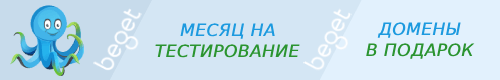WP_Media_List_Table::column_title()
Handles the title column output.
Метод класса: WP_Media_List_Table{}
Хуков нет.
Возвращает
null. Ничего (null).
Использование
$WP_Media_List_Table = new WP_Media_List_Table(); $WP_Media_List_Table->column_title( $post );
- $post(WP_Post) (обязательный)
- The current WP_Post object.
Список изменений
| С версии 4.3.0 | Введена. |
Код WP_Media_List_Table::column_title() WP Media List Table::column title WP 6.5.2
<?php
public function column_title( $post ) {
list( $mime ) = explode( '/', $post->post_mime_type );
$attachment_id = $post->ID;
if ( has_post_thumbnail( $post ) ) {
$thumbnail_id = get_post_thumbnail_id( $post );
if ( ! empty( $thumbnail_id ) ) {
$attachment_id = $thumbnail_id;
}
}
$title = _draft_or_post_title();
$thumb = wp_get_attachment_image( $attachment_id, array( 60, 60 ), true, array( 'alt' => '' ) );
$link_start = '';
$link_end = '';
if ( current_user_can( 'edit_post', $post->ID ) && ! $this->is_trash ) {
$link_start = sprintf(
'<a href="%s" aria-label="%s">',
get_edit_post_link( $post->ID ),
/* translators: %s: Attachment title. */
esc_attr( sprintf( __( '“%s” (Edit)' ), $title ) )
);
$link_end = '</a>';
}
$class = $thumb ? ' class="has-media-icon"' : '';
?>
<strong<?php echo $class; ?>>
<?php
echo $link_start;
if ( $thumb ) :
?>
<span class="media-icon <?php echo sanitize_html_class( $mime . '-icon' ); ?>"><?php echo $thumb; ?></span>
<?php
endif;
echo $title . $link_end;
_media_states( $post );
?>
</strong>
<p class="filename">
<span class="screen-reader-text">
<?php
/* translators: Hidden accessibility text. */
_e( 'File name:' );
?>
</span>
<?php
$file = get_attached_file( $post->ID );
echo esc_html( wp_basename( $file ) );
?>
</p>
<?php
}