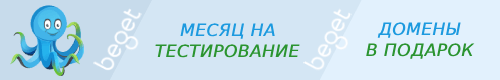_wp_privacy_send_request_confirmation_notification() │ WP 4.9.6
Notifies the site administrator via email when a request is confirmed.
Without this, the admin would have to manually check the site to see if any action was needed on their part yet.
Внутренняя функция — эта функция рассчитана на использование самим ядром. Не рекомендуется использовать эту функцию в своем коде.
Хуки из функции
Возвращает
null. Ничего (null).
Использование
_wp_privacy_send_request_confirmation_notification( $request_id );
- $request_id(int) (обязательный)
- The ID of the request.
Список изменений
| С версии 4.9.6 | Введена. |
Код _wp_privacy_send_request_confirmation_notification() wp privacy send request confirmation notification WP 6.5.2
function _wp_privacy_send_request_confirmation_notification( $request_id ) {
$request = wp_get_user_request( $request_id );
if ( ! ( $request instanceof WP_User_Request ) || 'request-confirmed' !== $request->status ) {
return;
}
$already_notified = (bool) get_post_meta( $request_id, '_wp_admin_notified', true );
if ( $already_notified ) {
return;
}
if ( 'export_personal_data' === $request->action_name ) {
$manage_url = admin_url( 'export-personal-data.php' );
} elseif ( 'remove_personal_data' === $request->action_name ) {
$manage_url = admin_url( 'erase-personal-data.php' );
}
$action_description = wp_user_request_action_description( $request->action_name );
/**
* Filters the recipient of the data request confirmation notification.
*
* In a Multisite environment, this will default to the email address of the
* network admin because, by default, single site admins do not have the
* capabilities required to process requests. Some networks may wish to
* delegate those capabilities to a single-site admin, or a dedicated person
* responsible for managing privacy requests.
*
* @since 4.9.6
*
* @param string $admin_email The email address of the notification recipient.
* @param WP_User_Request $request The request that is initiating the notification.
*/
$admin_email = apply_filters( 'user_request_confirmed_email_to', get_site_option( 'admin_email' ), $request );
$email_data = array(
'request' => $request,
'user_email' => $request->email,
'description' => $action_description,
'manage_url' => $manage_url,
'sitename' => wp_specialchars_decode( get_option( 'blogname' ), ENT_QUOTES ),
'siteurl' => home_url(),
'admin_email' => $admin_email,
);
$subject = sprintf(
/* translators: Privacy data request confirmed notification email subject. 1: Site title, 2: Name of the confirmed action. */
__( '[%1$s] Action Confirmed: %2$s' ),
$email_data['sitename'],
$action_description
);
/**
* Filters the subject of the user request confirmation email.
*
* @since 4.9.8
*
* @param string $subject The email subject.
* @param string $sitename The name of the site.
* @param array $email_data {
* Data relating to the account action email.
*
* @type WP_User_Request $request User request object.
* @type string $user_email The email address confirming a request
* @type string $description Description of the action being performed so the user knows what the email is for.
* @type string $manage_url The link to click manage privacy requests of this type.
* @type string $sitename The site name sending the mail.
* @type string $siteurl The site URL sending the mail.
* @type string $admin_email The administrator email receiving the mail.
* }
*/
$subject = apply_filters( 'user_request_confirmed_email_subject', $subject, $email_data['sitename'], $email_data );
/* translators: Do not translate SITENAME, USER_EMAIL, DESCRIPTION, MANAGE_URL, SITEURL; those are placeholders. */
$content = __(
'Howdy,
A user data privacy request has been confirmed on ###SITENAME###:
User: ###USER_EMAIL###
Request: ###DESCRIPTION###
You can view and manage these data privacy requests here:
###MANAGE_URL###
Regards,
All at ###SITENAME###
###SITEURL###'
);
/**
* Filters the body of the user request confirmation email.
*
* The email is sent to an administrator when a user request is confirmed.
*
* The following strings have a special meaning and will get replaced dynamically:
*
* ###SITENAME### The name of the site.
* ###USER_EMAIL### The user email for the request.
* ###DESCRIPTION### Description of the action being performed so the user knows what the email is for.
* ###MANAGE_URL### The URL to manage requests.
* ###SITEURL### The URL to the site.
*
* @since 4.9.6
* @deprecated 5.8.0 Use {@see 'user_request_confirmed_email_content'} instead.
* For user erasure fulfillment email content
* use {@see 'user_erasure_fulfillment_email_content'} instead.
*
* @param string $content The email content.
* @param array $email_data {
* Data relating to the account action email.
*
* @type WP_User_Request $request User request object.
* @type string $user_email The email address confirming a request
* @type string $description Description of the action being performed
* so the user knows what the email is for.
* @type string $manage_url The link to click manage privacy requests of this type.
* @type string $sitename The site name sending the mail.
* @type string $siteurl The site URL sending the mail.
* @type string $admin_email The administrator email receiving the mail.
* }
*/
$content = apply_filters_deprecated(
'user_confirmed_action_email_content',
array( $content, $email_data ),
'5.8.0',
sprintf(
/* translators: 1 & 2: Deprecation replacement options. */
__( '%1$s or %2$s' ),
'user_request_confirmed_email_content',
'user_erasure_fulfillment_email_content'
)
);
/**
* Filters the body of the user request confirmation email.
*
* The email is sent to an administrator when a user request is confirmed.
* The following strings have a special meaning and will get replaced dynamically:
*
* ###SITENAME### The name of the site.
* ###USER_EMAIL### The user email for the request.
* ###DESCRIPTION### Description of the action being performed so the user knows what the email is for.
* ###MANAGE_URL### The URL to manage requests.
* ###SITEURL### The URL to the site.
*
* @since 5.8.0
*
* @param string $content The email content.
* @param array $email_data {
* Data relating to the account action email.
*
* @type WP_User_Request $request User request object.
* @type string $user_email The email address confirming a request
* @type string $description Description of the action being performed so the user knows what the email is for.
* @type string $manage_url The link to click manage privacy requests of this type.
* @type string $sitename The site name sending the mail.
* @type string $siteurl The site URL sending the mail.
* @type string $admin_email The administrator email receiving the mail.
* }
*/
$content = apply_filters( 'user_request_confirmed_email_content', $content, $email_data );
$content = str_replace( '###SITENAME###', $email_data['sitename'], $content );
$content = str_replace( '###USER_EMAIL###', $email_data['user_email'], $content );
$content = str_replace( '###DESCRIPTION###', $email_data['description'], $content );
$content = str_replace( '###MANAGE_URL###', sanitize_url( $email_data['manage_url'] ), $content );
$content = str_replace( '###SITEURL###', sanitize_url( $email_data['siteurl'] ), $content );
$headers = '';
/**
* Filters the headers of the user request confirmation email.
*
* @since 5.4.0
*
* @param string|array $headers The email headers.
* @param string $subject The email subject.
* @param string $content The email content.
* @param int $request_id The request ID.
* @param array $email_data {
* Data relating to the account action email.
*
* @type WP_User_Request $request User request object.
* @type string $user_email The email address confirming a request
* @type string $description Description of the action being performed so the user knows what the email is for.
* @type string $manage_url The link to click manage privacy requests of this type.
* @type string $sitename The site name sending the mail.
* @type string $siteurl The site URL sending the mail.
* @type string $admin_email The administrator email receiving the mail.
* }
*/
$headers = apply_filters( 'user_request_confirmed_email_headers', $headers, $subject, $content, $request_id, $email_data );
$email_sent = wp_mail( $email_data['admin_email'], $subject, $content, $headers );
if ( $email_sent ) {
update_post_meta( $request_id, '_wp_admin_notified', true );
}
}