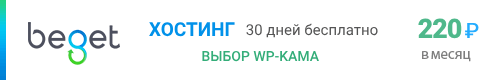wp_print_community_events_markup()
Prints the markup for the Community Events section of the Events and News Dashboard widget.
Хуков нет.
Возвращает
null. Ничего (null).
Использование
wp_print_community_events_markup();
Список изменений
| С версии 4.8.0 | Введена. |
Код wp_print_community_events_markup() wp print community events markup WP 6.5.2
<?php
function wp_print_community_events_markup() {
$community_events_notice = '<p class="hide-if-js">' . ( 'This widget requires JavaScript.' ) . '</p>';
$community_events_notice .= '<p class="community-events-error-occurred" aria-hidden="true">' . __( 'An error occurred. Please try again.' ) . '</p>';
$community_events_notice .= '<p class="community-events-could-not-locate" aria-hidden="true"></p>';
wp_admin_notice(
$community_events_notice,
array(
'type' => 'error',
'additional_classes' => array( 'community-events-errors', 'inline', 'hide-if-js' ),
'paragraph_wrap' => false,
)
);
/*
* Hide the main element when the page first loads, because the content
* won't be ready until wp.communityEvents.renderEventsTemplate() has run.
*/
?>
<div id="community-events" class="community-events" aria-hidden="true">
<div class="activity-block">
<p>
<span id="community-events-location-message"></span>
<button class="button-link community-events-toggle-location" aria-expanded="false">
<span class="dashicons dashicons-location" aria-hidden="true"></span>
<span class="community-events-location-edit"><?php _e( 'Select location' ); ?></span>
</button>
</p>
<form class="community-events-form" aria-hidden="true" action="<?php echo esc_url( admin_url( 'admin-ajax.php' ) ); ?>" method="post">
<label for="community-events-location">
<?php _e( 'City:' ); ?>
</label>
<?php
/* translators: Replace with a city related to your locale.
* Test that it matches the expected location and has upcoming
* events before including it. If no cities related to your
* locale have events, then use a city related to your locale
* that would be recognizable to most users. Use only the city
* name itself, without any region or country. Use the endonym
* (native locale name) instead of the English name if possible.
*/
?>
<input id="community-events-location" class="regular-text" type="text" name="community-events-location" placeholder="<?php esc_attr_e( 'Cincinnati' ); ?>" />
<?php submit_button( __( 'Submit' ), 'secondary', 'community-events-submit', false ); ?>
<button class="community-events-cancel button-link" type="button" aria-expanded="false">
<?php _e( 'Cancel' ); ?>
</button>
<span class="spinner"></span>
</form>
</div>
<ul class="community-events-results activity-block last"></ul>
</div>
<?php
}