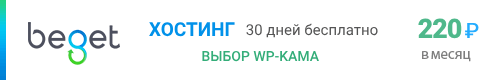wp_restore_image_outer_container()
For themes without theme.json file, make sure to restore the outer div for the aligned image block to avoid breaking styles relying on that div.
Внутренняя функция — эта функция рассчитана на использование самим ядром. Не рекомендуется использовать эту функцию в своем коде.
Хуков нет.
Возвращает
Строку. Filtered block content.
Использование
wp_restore_image_outer_container( $block_content, $block );
- $block_content(строка) (обязательный)
- Rendered block content.
- $block(массив) (обязательный)
- Block object.
Список изменений
| С версии 6.0.0 | Введена. |
Код wp_restore_image_outer_container() wp restore image outer container WP 6.5.2
function wp_restore_image_outer_container( $block_content, $block ) {
$image_with_align = "
/# 1) everything up to the class attribute contents
(
^\s*
<figure\b
[^>]*
\bclass=
[\"']
)
# 2) the class attribute contents
(
[^\"']*
\bwp-block-image\b
[^\"']*
\b(?:alignleft|alignright|aligncenter)\b
[^\"']*
)
# 3) everything after the class attribute contents
(
[\"']
[^>]*
>
.*
<\/figure>
)/iUx";
if (
wp_theme_has_theme_json() ||
0 === preg_match( $image_with_align, $block_content, $matches )
) {
return $block_content;
}
$wrapper_classnames = array( 'wp-block-image' );
// If the block has a classNames attribute these classnames need to be removed from the content and added back
// to the new wrapper div also.
if ( ! empty( $block['attrs']['className'] ) ) {
$wrapper_classnames = array_merge( $wrapper_classnames, explode( ' ', $block['attrs']['className'] ) );
}
$content_classnames = explode( ' ', $matches[2] );
$filtered_content_classnames = array_diff( $content_classnames, $wrapper_classnames );
return '<div class="' . implode( ' ', $wrapper_classnames ) . '">' . $matches[1] . implode( ' ', $filtered_content_classnames ) . $matches[3] . '</div>';
}