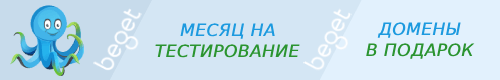acf_field_time_picker::render_field()
Create the HTML interface for your field
Метод класса: acf_field_time_picker{}
Хуков нет.
Возвращает
null. Ничего (null).
Использование
$acf_field_time_picker = new acf_field_time_picker(); $acf_field_time_picker->render_field( $field );
- $field (обязательный)
- -
Список изменений
| С версии 3.6 | Введена. |
Код acf_field_time_picker::render_field() acf field time picker::render field ACF 6.0.4
<?php
function render_field( $field ) {
// Set value.
$display_value = '';
if ( $field['value'] ) {
$display_value = acf_format_date( $field['value'], $field['display_format'] );
}
// Elements.
$div = array(
'class' => 'acf-time-picker acf-input-wrap',
'data-time_format' => acf_convert_time_to_js( $field['display_format'] ),
);
$hidden_input = array(
'id' => $field['id'],
'class' => 'input-alt',
'type' => 'hidden',
'name' => $field['name'],
'value' => $field['value'],
);
$text_input = array(
'class' => $field['class'] . ' input',
'type' => 'text',
'value' => $display_value,
);
foreach ( array( 'readonly', 'disabled' ) as $k ) {
if ( ! empty( $field[ $k ] ) ) {
$hidden_input[ $k ] = $k;
$text_input[ $k ] = $k;
}
}
// Output.
?>
<div <?php echo acf_esc_attrs( $div ); ?>>
<?php acf_hidden_input( $hidden_input ); ?>
<?php acf_text_input( $text_input ); ?>
</div>
<?php
}