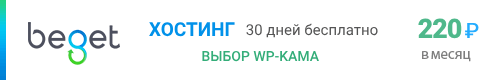wpcf7_tag_generator_file()
Хуков нет.
Возвращает
null. Ничего (null).
Использование
wpcf7_tag_generator_file( $contact_form, $args );
- $contact_form (обязательный)
- -
- $args **
- -
По умолчанию: ''
Код wpcf7_tag_generator_file() wpcf7 tag generator file CF7 5.9.3
<?php
function wpcf7_tag_generator_file( $contact_form, $args = '' ) {
$args = wp_parse_args( $args, array() );
$type = 'file';
$description = __( "Generate a form-tag for a file uploading field. For more details, see %s.", 'contact-form-7' );
$desc_link = wpcf7_link( __( 'https://contactform7.com/file-uploading-and-attachment/', 'contact-form-7' ), __( 'File uploading and attachment', 'contact-form-7' ) );
?>
<div class="control-box">
<fieldset>
<legend><?php echo sprintf( esc_html( $description ), $desc_link ); ?></legend>
<table class="form-table">
<tbody>
<tr>
<th scope="row"><?php echo esc_html( __( 'Field type', 'contact-form-7' ) ); ?></th>
<td>
<fieldset>
<legend class="screen-reader-text"><?php echo esc_html( __( 'Field type', 'contact-form-7' ) ); ?></legend>
<label><input type="checkbox" name="required" /> <?php echo esc_html( __( 'Required field', 'contact-form-7' ) ); ?></label>
</fieldset>
</td>
</tr>
<tr>
<th scope="row"><label for="<?php echo esc_attr( $args['content'] . '-name' ); ?>"><?php echo esc_html( __( 'Name', 'contact-form-7' ) ); ?></label></th>
<td><input type="text" name="name" class="tg-name oneline" id="<?php echo esc_attr( $args['content'] . '-name' ); ?>" /></td>
</tr>
<tr>
<th scope="row"><label for="<?php echo esc_attr( $args['content'] . '-limit' ); ?>"><?php echo esc_html( __( "File size limit (bytes)", 'contact-form-7' ) ); ?></label></th>
<td><input type="text" name="limit" class="filesize oneline option" id="<?php echo esc_attr( $args['content'] . '-limit' ); ?>" /></td>
</tr>
<tr>
<th scope="row"><label for="<?php echo esc_attr( $args['content'] . '-filetypes' ); ?>"><?php echo esc_html( __( 'Acceptable file types', 'contact-form-7' ) ); ?></label></th>
<td><input type="text" name="filetypes" class="filetype oneline option" id="<?php echo esc_attr( $args['content'] . '-filetypes' ); ?>" /></td>
</tr>
<tr>
<th scope="row"><label for="<?php echo esc_attr( $args['content'] . '-id' ); ?>"><?php echo esc_html( __( 'Id attribute', 'contact-form-7' ) ); ?></label></th>
<td><input type="text" name="id" class="idvalue oneline option" id="<?php echo esc_attr( $args['content'] . '-id' ); ?>" /></td>
</tr>
<tr>
<th scope="row"><label for="<?php echo esc_attr( $args['content'] . '-class' ); ?>"><?php echo esc_html( __( 'Class attribute', 'contact-form-7' ) ); ?></label></th>
<td><input type="text" name="class" class="classvalue oneline option" id="<?php echo esc_attr( $args['content'] . '-class' ); ?>" /></td>
</tr>
</tbody>
</table>
</fieldset>
</div>
<div class="insert-box">
<input type="text" name="<?php echo $type; ?>" class="tag code" readonly="readonly" onfocus="this.select()" />
<div class="submitbox">
<input type="button" class="button button-primary insert-tag" value="<?php echo esc_attr( __( 'Insert Tag', 'contact-form-7' ) ); ?>" />
</div>
<br class="clear" />
<p class="description mail-tag"><label for="<?php echo esc_attr( $args['content'] . '-mailtag' ); ?>"><?php echo sprintf( esc_html( __( "To attach the file uploaded through this field to mail, you need to insert the corresponding mail-tag (%s) into the File Attachments field on the Mail tab.", 'contact-form-7' ) ), '<strong><span class="mail-tag"></span></strong>' ); ?><input type="text" class="mail-tag code hidden" readonly="readonly" id="<?php echo esc_attr( $args['content'] . '-mailtag' ); ?>" /></label></p>
</div>
<?php
}