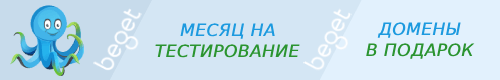Automattic\WooCommerce\Internal\Admin\Notes
CustomizingProductCatalog::get_note()
Get the note.
Метод класса: CustomizingProductCatalog{}
Хуков нет.
Возвращает
Note.
Использование
$result = CustomizingProductCatalog::get_note();
Код CustomizingProductCatalog::get_note() CustomizingProductCatalog::get note WC 8.7.0
public static function get_note() {
$query = new \WC_Product_Query(
array(
'limit' => 1,
'paginate' => true,
'status' => array( 'publish' ),
'orderby' => 'post_date',
'order' => 'DESC',
)
);
$products = $query->get_products();
// we need at least 1 product.
if ( 0 === $products->total ) {
return;
}
$product = $products->products[0];
$created_timestamp = $product->get_date_created()->getTimestamp();
$is_a_day_old = ( time() - $created_timestamp ) >= DAY_IN_SECONDS;
// the product must be at least 1 day old.
if ( ! $is_a_day_old ) {
return;
}
// store must not been active more than 14 days.
if ( self::wc_admin_active_for( DAY_IN_SECONDS * 14 ) ) {
return;
}
$note = new Note();
$note->set_title( __( 'How to customize your product catalog', 'woocommerce' ) );
$note->set_content( __( 'You want your product catalog and images to look great and align with your brand. This guide will give you all the tips you need to get your products looking great in your store.', 'woocommerce' ) );
$note->set_type( Note::E_WC_ADMIN_NOTE_INFORMATIONAL );
$note->set_name( self::NOTE_NAME );
$note->set_content_data( (object) array() );
$note->set_source( 'woocommerce-admin' );
$note->add_action(
'day-after-first-product',
__( 'Learn more', 'woocommerce' ),
'https://woo.com/document/woocommerce-customizer/?utm_source=inbox&utm_medium=product'
);
return $note;
}