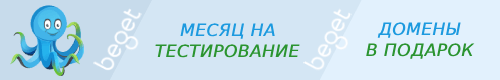Automattic\WooCommerce\Blocks\BlockTypes
ProductButton{} │ WC 1.0
ProductButton class.
Хуки из класса
Использование
$ProductButton = new ProductButton(); // use class methods
Методы
- public dequeue_add_to_cart_scripts()
- protected enqueue_assets( array $attributes, $content, $block )
- protected get_block_type_script( $key = null )
- protected get_block_type_uses_context()
- private get_cart_item_quantities_by_product_id( $product_id )
- private get_view_cart_html()
- private prevent_cache()
- protected render( $attributes, $content, $block )
Код ProductButton{} ProductButton{} WC 8.7.0
class ProductButton extends AbstractBlock {
/**
* Block name.
*
* @var string
*/
protected $block_name = 'product-button';
/**
* Get the frontend script handle for this block type.
*
* @param string $key Data to get, or default to everything.
*/
protected function get_block_type_script( $key = null ) {
$script = [
'handle' => 'wc-' . $this->block_name . '-interactivity-frontend',
'path' => $this->asset_api->get_block_asset_build_path( $this->block_name . '-interactivity-frontend' ),
'dependencies' => [ 'wc-interactivity' ],
];
return $key ? $script[ $key ] : $script;
}
/**
* Register the context.
*/
protected function get_block_type_uses_context() {
return [ 'query', 'queryId', 'postId' ];
}
/**
* Enqueue frontend assets for this block, just in time for rendering.
*
* @param array $attributes Any attributes that currently are available from the block.
* @param string $content The block content.
* @param WP_Block $block The block object.
*/
protected function enqueue_assets( array $attributes, $content, $block ) {
parent::enqueue_assets( $attributes, $content, $block );
if ( wc_current_theme_is_fse_theme() ) {
add_action(
'wp_enqueue_scripts',
array( $this, 'dequeue_add_to_cart_scripts' )
);
}
}
/**
* Dequeue the add-to-cart script.
* The block uses Interactivity API, it isn't necessary enqueue the add-to-cart script.
*/
public function dequeue_add_to_cart_scripts() {
wp_dequeue_script( 'wc-add-to-cart' );
}
/**
* Include and render the block.
*
* @param array $attributes Block attributes. Default empty array.
* @param string $content Block content. Default empty string.
* @param WP_Block $block Block instance.
* @return string Rendered block type output.
*/
protected function render( $attributes, $content, $block ) {
$post_id = isset( $block->context['postId'] ) ? $block->context['postId'] : '';
$product = wc_get_product( $post_id );
wc_initial_state(
'woocommerce/product-button',
array(
'inTheCartText' => sprintf(
/* translators: %s: product number. */
__( '%s in cart', 'woocommerce' ),
'###'
),
)
);
if ( $product ) {
$number_of_items_in_cart = $this->get_cart_item_quantities_by_product_id( $product->get_id() );
$more_than_one_item = $number_of_items_in_cart > 0;
$initial_product_text = $more_than_one_item ? sprintf(
/* translators: %s: product number. */
__( '%s in cart', 'woocommerce' ),
$number_of_items_in_cart
) : $product->add_to_cart_text();
$cart_redirect_after_add = get_option( 'woocommerce_cart_redirect_after_add' ) === 'yes';
$ajax_add_to_cart_enabled = get_option( 'woocommerce_enable_ajax_add_to_cart' ) === 'yes';
$is_ajax_button = $ajax_add_to_cart_enabled && ! $cart_redirect_after_add && $product->supports( 'ajax_add_to_cart' ) && $product->is_purchasable() && $product->is_in_stock();
$html_element = $is_ajax_button ? 'button' : 'a';
$styles_and_classes = StyleAttributesUtils::get_classes_and_styles_by_attributes( $attributes );
$classname = $attributes['className'] ?? '';
$custom_width_classes = isset( $attributes['width'] ) ? 'has-custom-width wp-block-button__width-' . $attributes['width'] : '';
$custom_align_classes = isset( $attributes['textAlign'] ) ? 'align-' . $attributes['textAlign'] : '';
$html_classes = implode(
' ',
array_filter(
array(
'wp-block-button__link',
'wp-element-button',
'wc-block-components-product-button__button',
$product->is_purchasable() && $product->is_in_stock() ? 'add_to_cart_button' : '',
$is_ajax_button ? 'ajax_add_to_cart' : '',
'product_type_' . $product->get_type(),
esc_attr( $styles_and_classes['classes'] ),
)
)
);
$default_quantity = 1;
/**
* Filters the change the quantity to add to cart.
*
* @since 10.9.0
* @param number $default_quantity The default quantity.
* @param number $product_id The product id.
*/
$quantity_to_add = apply_filters( 'woocommerce_add_to_cart_quantity', $default_quantity, $product->get_id() );
$context = array(
'quantityToAdd' => $quantity_to_add,
'productId' => $product->get_id(),
'addToCartText' => null !== $product->add_to_cart_text() ? $product->add_to_cart_text() : __( 'Add to cart', 'woocommerce' ),
'temporaryNumberOfItems' => $number_of_items_in_cart,
'animationStatus' => 'IDLE',
);
/**
* Allow filtering of the add to cart button arguments.
*
* @since 9.7.0
*/
$args = apply_filters(
'woocommerce_loop_add_to_cart_args',
array(
'class' => $html_classes,
'attributes' => array(
'data-product_id' => $product->get_id(),
'data-product_sku' => $product->get_sku(),
'aria-label' => $product->add_to_cart_description(),
'rel' => 'nofollow',
),
),
$product
);
if ( isset( $args['attributes']['aria-label'] ) ) {
$args['attributes']['aria-label'] = wp_strip_all_tags( $args['attributes']['aria-label'] );
}
if ( isset( WC()->cart ) && ! WC()->cart->is_empty() ) {
$this->prevent_cache();
}
$interactive = array(
'namespace' => 'woocommerce/product-button',
);
$div_directives = '
data-wc-interactive=\'' . wp_json_encode( $interactive, JSON_NUMERIC_CHECK ) . '\'
data-wc-context=\'' . wp_json_encode( $context, JSON_NUMERIC_CHECK ) . '\'
';
$button_directives = '
data-wc-on--click="actions.addToCart"
data-wc-class--loading="context.isLoading"
';
$span_button_directives = '
data-wc-text="state.addToCartText"
data-wc-class--wc-block-slide-in="state.slideInAnimation"
data-wc-class--wc-block-slide-out="state.slideOutAnimation"
data-wc-on--animationend="actions.handleAnimationEnd"
data-wc-watch="callbacks.startAnimation"
data-wc-layout-init="callbacks.syncTemporaryNumberOfItemsOnLoad"
';
/**
* Filters the add to cart button class.
*
* @since 8.7.0
*
* @param string $class The class.
*/
return apply_filters(
'woocommerce_loop_add_to_cart_link',
strtr(
'<div class="wp-block-button wc-block-components-product-button {classes} {custom_classes}"
{div_directives}
>
<{html_element}
href="{add_to_cart_url}"
class="{button_classes}"
style="{button_styles}"
{attributes}
{button_directives}
>
<span {span_button_directives}> {add_to_cart_text} </span>
</{html_element}>
{view_cart_html}
</div>',
array(
'{classes}' => esc_attr( $text_align_styles_and_classes['class'] ?? '' ),
'{custom_classes}' => esc_attr( $classname . ' ' . $custom_width_classes . ' ' . $custom_align_classes ),
'{html_element}' => $html_element,
'{add_to_cart_url}' => esc_url( $product->add_to_cart_url() ),
'{button_classes}' => isset( $args['class'] ) ? esc_attr( $args['class'] . ' wc-interactive' ) : 'wc-interactive',
'{button_styles}' => esc_attr( $styles_and_classes['styles'] ),
'{attributes}' => isset( $args['attributes'] ) ? wc_implode_html_attributes( $args['attributes'] ) : '',
'{add_to_cart_text}' => esc_html( $initial_product_text ),
'{div_directives}' => $is_ajax_button ? $div_directives : '',
'{button_directives}' => $is_ajax_button ? $button_directives : '',
'{span_button_directives}' => $is_ajax_button ? $span_button_directives : '',
'{view_cart_html}' => $is_ajax_button ? $this->get_view_cart_html() : '',
)
),
$product,
$args
);
}
}
/**
* Get the number of items in the cart for a given product id.
*
* @param number $product_id The product id.
* @return number The number of items in the cart.
*/
private function get_cart_item_quantities_by_product_id( $product_id ) {
if ( ! isset( WC()->cart ) ) {
return 0;
}
$cart = WC()->cart->get_cart_item_quantities();
return isset( $cart[ $product_id ] ) ? $cart[ $product_id ] : 0;
}
/**
* Prevent caching on certain pages
*/
private function prevent_cache() {
\WC_Cache_Helper::set_nocache_constants();
nocache_headers();
}
/**
* Get the view cart link html.
*
* @return string The view cart html.
*/
private function get_view_cart_html() {
return sprintf(
'<span
hidden
data-wc-bind--hidden="!state.displayViewCart"
>
<a
href="%1$s"
class="added_to_cart wc_forward"
title="%2$s"
>
%2$s
</a>
</span>',
wc_get_cart_url(),
__( 'View cart', 'woocommerce' )
);
}
}