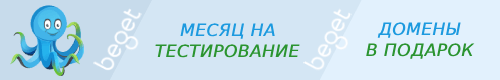Automattic\WooCommerce\Internal\Admin\ProductReviews
ReviewsListTable::column_response()
Renders the product column.
Метод класса: ReviewsListTable{}
Хуков нет.
Возвращает
null. Ничего (null).
Использование
// protected - в коде основоного (родительского) или дочернего класса $result = $this->column_response( $item ) : void;
- $item(WP_Comment|разное) (обязательный)
- Review or reply being rendered.
Заметки
- Смотрите: WP_Comments_List_Table::column_response() for consistency.
Код ReviewsListTable::column_response() ReviewsListTable::column response WC 8.7.0
<?php
protected function column_response( $item ) : void {
$product_post = get_post();
ob_start();
if ( $product_post ) :
?>
<div class="response-links">
<?php
if ( current_user_can( 'edit_product', $product_post->ID ) ) :
$post_link = "<a href='" . esc_url( get_edit_post_link( $product_post->ID ) ) . "' class='comments-edit-item-link'>";
$post_link .= esc_html( get_the_title( $product_post->ID ) ) . '</a>';
else :
$post_link = esc_html( get_the_title( $product_post->ID ) );
endif;
echo $post_link; // phpcs:ignore WordPress.Security.EscapeOutput.OutputNotEscaped
$post_type_object = get_post_type_object( $product_post->post_type );
?>
<a href="<?php echo esc_url( get_permalink( $product_post->ID ) ); ?>" class="comments-view-item-link">
<?php echo esc_html( $post_type_object->labels->view_item ); ?>
</a>
<span class="post-com-count-wrapper post-com-count-<?php echo esc_attr( $product_post->ID ); ?>">
<?php $this->comments_bubble( $product_post->ID, get_pending_comments_num( $product_post->ID ) ); ?>
</span>
</div>
<?php
endif;
echo $this->filter_column_output( 'response', ob_get_clean(), $item ); // phpcs:ignore WordPress.Security.EscapeOutput.OutputNotEscaped
}