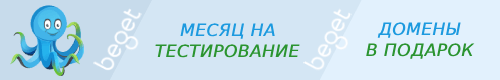WC_Shop_Customizer::add_product_images_section() │ private │ WC 1.0
Product images section.
Метод класса: WC_Shop_Customizer{}
Хуки из метода
Возвращает
null. Ничего (null).
Использование
// private - только в коде основоного (родительского) класса $result = $this->add_product_images_section( $wp_customize );
- $wp_customize(WP_Customize_Manager) (обязательный)
- Theme Customizer object.
Код WC_Shop_Customizer::add_product_images_section() WC Shop Customizer::add product images section WC 8.7.0
private function add_product_images_section( $wp_customize ) {
if ( class_exists( 'Jetpack' ) && Jetpack::is_module_active( 'photon' ) ) {
$regen_description = ''; // Nothing to report; Jetpack will handle magically.
} elseif ( apply_filters( 'woocommerce_background_image_regeneration', true ) && ! is_multisite() ) {
$regen_description = __( 'After publishing your changes, new image sizes will be generated automatically.', 'woocommerce' );
} elseif ( apply_filters( 'woocommerce_background_image_regeneration', true ) && is_multisite() ) {
/* translators: 1: tools URL 2: regen thumbs url */
$regen_description = sprintf( __( 'After publishing your changes, new image sizes may not be shown until you regenerate thumbnails. You can do this from the <a href="%1$s" target="_blank">tools section in WooCommerce</a> or by using a plugin such as <a href="%2$s" target="_blank">Regenerate Thumbnails</a>.', 'woocommerce' ), admin_url( 'admin.php?page=wc-status&tab=tools' ), 'https://en-gb.wordpress.org/plugins/regenerate-thumbnails/' );
} else {
/* translators: %s: regen thumbs url */
$regen_description = sprintf( __( 'After publishing your changes, new image sizes may not be shown until you <a href="%s" target="_blank">Regenerate Thumbnails</a>.', 'woocommerce' ), 'https://en-gb.wordpress.org/plugins/regenerate-thumbnails/' );
}
$wp_customize->add_section(
'woocommerce_product_images',
array(
'title' => __( 'Product Images', 'woocommerce' ),
'description' => $regen_description,
'priority' => 20,
'panel' => 'woocommerce',
)
);
if ( ! wc_get_theme_support( 'single_image_width' ) ) {
$wp_customize->add_setting(
'woocommerce_single_image_width',
array(
'default' => 600,
'type' => 'option',
'capability' => 'manage_woocommerce',
'sanitize_callback' => 'absint',
'sanitize_js_callback' => 'absint',
)
);
$wp_customize->add_control(
'woocommerce_single_image_width',
array(
'label' => __( 'Main image width', 'woocommerce' ),
'description' => __( 'Image size used for the main image on single product pages. These images will remain uncropped.', 'woocommerce' ),
'section' => 'woocommerce_product_images',
'settings' => 'woocommerce_single_image_width',
'type' => 'number',
'input_attrs' => array(
'min' => 0,
'step' => 1,
),
)
);
}
if ( ! wc_get_theme_support( 'thumbnail_image_width' ) ) {
$wp_customize->add_setting(
'woocommerce_thumbnail_image_width',
array(
'default' => 300,
'type' => 'option',
'capability' => 'manage_woocommerce',
'sanitize_callback' => 'absint',
'sanitize_js_callback' => 'absint',
)
);
$wp_customize->add_control(
'woocommerce_thumbnail_image_width',
array(
'label' => __( 'Thumbnail width', 'woocommerce' ),
'description' => __( 'Image size used for products in the catalog.', 'woocommerce' ),
'section' => 'woocommerce_product_images',
'settings' => 'woocommerce_thumbnail_image_width',
'type' => 'number',
'input_attrs' => array(
'min' => 0,
'step' => 1,
),
)
);
}
include_once WC_ABSPATH . 'includes/customizer/class-wc-customizer-control-cropping.php';
$wp_customize->add_setting(
'woocommerce_thumbnail_cropping',
array(
'default' => '1:1',
'type' => 'option',
'capability' => 'manage_woocommerce',
'sanitize_callback' => 'wc_clean',
)
);
$wp_customize->add_setting(
'woocommerce_thumbnail_cropping_custom_width',
array(
'default' => '4',
'type' => 'option',
'capability' => 'manage_woocommerce',
'sanitize_callback' => 'absint',
'sanitize_js_callback' => 'absint',
)
);
$wp_customize->add_setting(
'woocommerce_thumbnail_cropping_custom_height',
array(
'default' => '3',
'type' => 'option',
'capability' => 'manage_woocommerce',
'sanitize_callback' => 'absint',
'sanitize_js_callback' => 'absint',
)
);
$wp_customize->add_control(
new WC_Customizer_Control_Cropping(
$wp_customize,
'woocommerce_thumbnail_cropping',
array(
'section' => 'woocommerce_product_images',
'settings' => array(
'cropping' => 'woocommerce_thumbnail_cropping',
'custom_width' => 'woocommerce_thumbnail_cropping_custom_width',
'custom_height' => 'woocommerce_thumbnail_cropping_custom_height',
),
'label' => __( 'Thumbnail cropping', 'woocommerce' ),
'choices' => array(
'1:1' => array(
'label' => __( '1:1', 'woocommerce' ),
'description' => __( 'Images will be cropped into a square', 'woocommerce' ),
),
'custom' => array(
'label' => __( 'Custom', 'woocommerce' ),
'description' => __( 'Images will be cropped to a custom aspect ratio', 'woocommerce' ),
),
'uncropped' => array(
'label' => __( 'Uncropped', 'woocommerce' ),
'description' => __( 'Images will display using the aspect ratio in which they were uploaded', 'woocommerce' ),
),
),
)
)
);
}