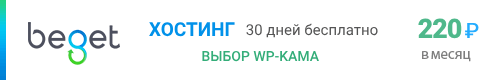Yoast\WP\SEO\Presenters\Admin
Alert_Presenter{}
Represents the presenter class for Alert boxes.
Хуков нет.
Использование
$Alert_Presenter = new Alert_Presenter(); // use class methods
Методы
- public __construct( $content, $type = 'warning' )
- public present()
Код Alert_Presenter{} Alert Presenter{} Yoast 22.4
class Alert_Presenter extends Abstract_Presenter {
/**
* Content of the Alert.
*
* @var string
*/
private $content = '';
/**
* The type of the Alert.
*
* Can be: "error", "info", "success" or "warning".
* Controls the colours and icon of the Alert.
*
* @var string
*/
private $type;
/**
* An instance of the WPSEO_Admin_Asset_Manager class.
*
* @var WPSEO_Admin_Asset_Manager
*/
protected $asset_manager;
/**
* Alert_Presenter constructor.
*
* @param string $content Content of the Alert.
* @param string $type Type of the Alert (error/info/success/warning), default is warning.
*/
public function __construct( $content, $type = 'warning' ) {
$this->content = $content;
$this->type = $type;
if ( ! $this->asset_manager ) {
$this->asset_manager = new WPSEO_Admin_Asset_Manager();
}
$this->asset_manager->enqueue_style( 'alert' );
}
/**
* Presents the Alert.
*
* @return string The styled Alert.
*/
public function present() {
$icon_file = 'images/alert-' . $this->type . '-icon.svg';
$out = '<div class="yoast-alert yoast-alert--' . $this->type . '">';
$out .= '<span>';
$out .= '<img class="yoast-alert__icon" src="' . \esc_url( \plugin_dir_url( \WPSEO_FILE ) . $icon_file ) . '" alt="" />';
$out .= '</span>';
$out .= '<span>' . $this->content . '</span>';
$out .= '</div>';
return $out;
}
}