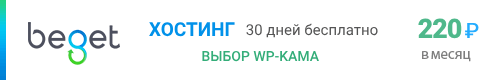WPSEO_Tracking_Default_Data{}
Represents the default data.
Хуков нет.
Использование
$WPSEO_Tracking_Default_Data = new WPSEO_Tracking_Default_Data(); // use class methods
Методы
- public get()
- protected get_post_count( $post_type )
- protected get_wordpress_version()
Код WPSEO_Tracking_Default_Data{} WPSEO Tracking Default Data{} Yoast 22.4
class WPSEO_Tracking_Default_Data implements WPSEO_Collection {
/**
* Returns the collection data.
*
* @return array The collection data.
*/
public function get() {
return [
'siteTitle' => get_option( 'blogname' ),
'@timestamp' => (int) gmdate( 'Uv' ),
'wpVersion' => $this->get_wordpress_version(),
'homeURL' => home_url(),
'adminURL' => admin_url(),
'isMultisite' => is_multisite(),
'siteLanguage' => get_bloginfo( 'language' ),
'gmt_offset' => get_option( 'gmt_offset' ),
'timezoneString' => get_option( 'timezone_string' ),
'migrationStatus' => get_option( 'yoast_migrations_free' ),
'countPosts' => $this->get_post_count( 'post' ),
'countPages' => $this->get_post_count( 'page' ),
];
}
/**
* Returns the number of posts of a certain type.
*
* @param string $post_type The post type return the count for.
*
* @return int The count for this post type.
*/
protected function get_post_count( $post_type ) {
$count = wp_count_posts( $post_type );
if ( isset( $count->publish ) ) {
return $count->publish;
}
return 0;
}
/**
* Returns the WordPress version.
*
* @return string The version.
*/
protected function get_wordpress_version() {
global $wp_version;
return $wp_version;
}
}