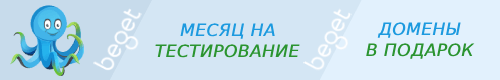Yoast\WP\SEO\Actions\Wincher
Wincher_Login_Action{}
Class Wincher_Login_Action
Хуков нет.
Использование
$Wincher_Login_Action = new Wincher_Login_Action(); // use class methods
Методы
- public __construct( Wincher_Client $client, Options_Helper $options_helper )
- public authenticate( $code, $website_id )
- public get_authorization_url()
Код Wincher_Login_Action{} Wincher Login Action{} Yoast 22.4
class Wincher_Login_Action {
/**
* The Wincher_Client instance.
*
* @var Wincher_Client
*/
protected $client;
/**
* The Options_Helper instance.
*
* @var Options_Helper
*/
protected $options_helper;
/**
* Wincher_Login_Action constructor.
*
* @param Wincher_Client $client The API client.
* @param Options_Helper $options_helper The options helper.
*/
public function __construct( Wincher_Client $client, Options_Helper $options_helper ) {
$this->client = $client;
$this->options_helper = $options_helper;
}
/**
* Returns the authorization URL.
*
* @return object The response object.
*/
public function get_authorization_url() {
return (object) [
'status' => 200,
'url' => $this->client->get_authorization_url(),
];
}
/**
* Authenticates with Wincher to request the necessary tokens.
*
* @param string $code The authentication code to use to request a token with.
* @param string $website_id The website id associated with the code.
*
* @return object The response object.
*/
public function authenticate( $code, $website_id ) {
// Code has already been validated at this point. No need to do that again.
try {
$tokens = $this->client->request_tokens( $code );
$this->options_helper->set( 'wincher_website_id', $website_id );
return (object) [
'tokens' => $tokens->to_array(),
'status' => 200,
];
} catch ( Authentication_Failed_Exception $e ) {
return $e->get_response();
}
}
}