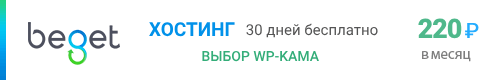comment_form() │ WP 3.0.0
Выводит на экран готовый код формы комментирования.
Большинство полей формы можно изменить через параметры функции или через фильтр comment_form_default_fields .
Также есть возможность вставлять поля (каждое в отдельности) через фильтр comment_form_field_$name , где $name ключ, который используется в массиве полей.
Возвращает
null.
Использование
comment_form( $args, $post_id );
$args(массив)
Аргументы, в соответствии с которыми будет создана форма комментирования.По умолчанию: предустановленные
$post_id(строка/массив/число)
ID поста, для которого нужно вывести форму комментирования.По умолчанию: null (текущий пост)
Аргументы параметра $args
(строка) (WP 4.6) Значение атрибута action формы.По умолчанию: site_url('/wp-comments-post.php')
(массив) Поля ввода данных: author, email, url.
array(
'author' => '<p class="comment-form-author">
<label for="author">' . __( 'Name' ) . ( $req ? ' <span class="required">*</span>' : '' ) . '</label>
<input id="author" name="author" type="text" value="' . esc_attr( $commenter['comment_author'] ) . '" size="30"' . $aria_req . $html_req . ' />
</p>',
'email' => '<p class="comment-form-email">
<label for="email">' . __( 'Email' ) . ( $req ? ' <span class="required">*</span>' : '' ) . '</label>
<input id="email" name="email" ' . ( $html5 ? 'type="email"' : 'type="text"' ) . ' value="' . esc_attr( $commenter['comment_author_email'] ) . '" size="30" aria-describedby="email-notes"' . $aria_req . $html_req . ' />
</p>',
'url' => '<p class="comment-form-url">
<label for="url">' . __( 'Website' ) . '</label>
<input id="url" name="url" ' . ( $html5 ? 'type="url"' : 'type="text"' ) . ' value="' . esc_attr( $commenter['comment_author_url'] ) . '" size="30" />
</p>',
'cookies' => '<p class="comment-form-cookies-consent">'.
sprintf( '<input id="wp-comment-cookies-consent" name="wp-comment-cookies-consent" type="checkbox" value="yes"%s />', $consent ) .'
<label for="wp-comment-cookies-consent">'. __( 'Save my name, email, and website in this browser for the next time I comment.' ) .'</label>
</p>',
);
Заметка: Чтобы использовать переменную $commenter в своей, произвольной функции вывода, нужно заранее определить эту переменную. Делается это так:
$commenter = wp_get_current_commenter(); По умолчанию: apply_filters( 'comment_form_default_fields', $fields )
Код поле ввода комментария. По умолчанию:
'<p class="comment-form-comment"><label for="comment">' . _x( 'Comment', 'noun' ) . '</label> <textarea id="comment" name="comment" cols="45" rows="8" aria-required="true"></textarea></p>' (строка) Текст, если для комментирования нужна регистрация/авторизация. По умолчанию:
'<p class="must-log-in">' . sprintf( __( 'You must be <a href="%s">logged in</a> to post a comment.' ), wp_login_url( apply_filters( 'the_permalink', get_permalink( $post_id ) ) ) ) . '</p>' (строка) Текст, если пользователь авторизирован. По умолчанию:
'<p class="logged-in-as">' . sprintf( __( 'Logged in as <a href="%1$s">%2$s</a>. <a href="%3$s" title="Log out of this account">Log out?</a>' ), admin_url( 'profile.php' ), $user_identity, wp_logout_url( apply_filters( 'the_permalink', get_permalink( $post_id ) ) ) ) . '</p>' Текст или html код, который будет показан перед полями ввода данных для не авторизированых пользователей. По умолчанию:
'<p class="comment-notes">' . __( 'Your email address will not be published.' ) . ( $req ? $required_text : '' ) . '</p>' Текст или html код, который будет показан после полей ввода, но до кнопки отправки комментария. По умолчанию:
'<p class="form-allowed-tags">' . sprintf( __( 'You may use these <abbr title="HyperText Markup Language">HTML</abbr> tags and attributes: %s' ), ' <code>' . allowed_tags() . '</code>' ) . '</p>' (строка) Значение атрибута id у тега <form>.По умолчанию: "commentform"
(строка) (WP 4.4) Атрибут class для формы комментирования.По умолчанию: 'comment-form'
(строка) Значение атрибута id у кнопки отправки комментария (submit).По умолчанию: 'submit'
(строка) Заголовок формы комментирования (когда комментируется статья) (см. comment_form_title() ). По умолчанию: "Оставить комментарий".По умолчанию: __( 'Leave a Reply' )
(строка) (WP 4.4) HTML код перед заголовком для формы.По умолчанию: '<h3 id="reply-title" class="comment-reply-title">'
(строка) (WP 4.4) HTML код после заголовка для формы.По умолчанию: '</h3>'
(строка) Заголовок формы комментирования (когда комментатор отвечает на другой комментарий) (см. comment_form_title() ). По умолчанию: "Ответить на комментарий: Имя комментатора".По умолчанию: __( 'Leave a Reply to %s' )
(строка) Текст кнопки отправки комментария. По умолчанию: "Оставить комментарий".По умолчанию: __( 'Post Comment' )
(строка) (WP 4.1) Атрибут class для кнопки сабмита.По умолчанию: 'submit'
(строка) (WP 4.2) HTML формат кнопки сабмита.По умолчанию: '<input name="%1$s" type="submit" id="%2$s" class="%3$s" value="%4$s" />'
(строка) HTML формат который окружает кнопку сабмита, а также скрытые поля. В переданном формате %1$s замениться кнопкой сабмита, а %2$s скрытыми полями.По умолчанию: '<p class="form-submit">%1$s %2$s</p>'
(строка) (WP 4.4) HTML код перед ссылкой на отмену ответа на комментарий.По умолчанию: ' <small>'
(строка) (WP 4.4) HTML код после ссылки на отмену ответа на комментарий.По умолчанию: '</small>'
(строка) Текст ссылки "Отменить ответ".По умолчанию: __( 'Cancel reply' )
(строка) (WP 5.5) class атрибут для контейнера формы.По умолчанию: 'comment-respond'
Примеры
#1 Изменить порядок вывода полей
Перед выводом полей их можно изменить через фильтр 'comment_form_fields' там же можно изменить порядок, т.е. чтобы textarea выводилось после полей имя, email, url. Делается это так:
add_filter('comment_form_fields', 'kama_reorder_comment_fields' );
function kama_reorder_comment_fields( $fields ){
// die(print_r( $fields )); // посмотрим какие поля есть
$new_fields = array(); // сюда соберем поля в новом порядке
$myorder = array('author','email','url','comment'); // нужный порядок
foreach( $myorder as $key ){
$new_fields[ $key ] = $fields[ $key ];
unset( $fields[ $key ] );
}
// если остались еще какие-то поля добавим их в конец
if( $fields )
foreach( $fields as $key => $val )
$new_fields[ $key ] = $val;
return $new_fields;
}
Добавлять код можно в functions.php . Но лучше добавить прямо перед вызовом функции comment_form()
#2 Изменим некоторые поля формы комментирования
$comments_args = array(
// изменим название кнопки
'label_submit' => 'Отправить',
// заголовок секции ответа
'title_reply'=>'Write a Reply or Comment',
// удалим текст, который будет показано после того как коммент отправлен
'comment_notes_after' => '',
// переопределим textarea (тело формы)
'comment_field' => '
<p class="comment-form-comment">
<label for="comment">' . _x( 'Comment', 'noun' ) . '</label>
<br />
<textarea id="comment" name="comment" aria-required="true"></textarea>
</p>',
);
comment_form( $comments_args );
#3 Все параметры по-умолчанию
$defaults = [
'fields' => [
'author' => '<p class="comment-form-author">
<label for="author">' . __( 'Name' ) . ( $req ? ' <span class="required">*</span>' : '' ) . '</label>
<input id="author" name="author" type="text" value="' . esc_attr( $commenter['comment_author'] ) . '" size="30"' . $aria_req . $html_req . ' />
</p>',
'email' => '<p class="comment-form-email">
<label for="email">' . __( 'Email' ) . ( $req ? ' <span class="required">*</span>' : '' ) . '</label>
<input id="email" name="email" ' . ( $html5 ? 'type="email"' : 'type="text"' ) . ' value="' . esc_attr( $commenter['comment_author_email'] ) . '" size="30" aria-describedby="email-notes"' . $aria_req . $html_req . ' />
</p>',
'url' => '<p class="comment-form-url">
<label for="url">' . __( 'Website' ) . '</label>
<input id="url" name="url" ' . ( $html5 ? 'type="url"' : 'type="text"' ) . ' value="' . esc_attr( $commenter['comment_author_url'] ) . '" size="30" />
</p>',
'cookies' => '<p class="comment-form-cookies-consent">'.
sprintf( '<input id="wp-comment-cookies-consent" name="wp-comment-cookies-consent" type="checkbox" value="yes"%s />', $consent ) .'
<label for="wp-comment-cookies-consent">'. __( 'Save my name, email, and website in this browser for the next time I comment.' ) .'</label>
</p>',
],
'comment_field' => '<p class="comment-form-comment">
<label for="comment">' . _x( 'Comment', 'noun' ) . '</label>
<textarea id="comment" name="comment" cols="45" rows="8" aria-required="true" required="required"></textarea>
</p>',
'must_log_in' => '<p class="must-log-in">' .
sprintf( __( 'You must be <a href="%s">logged in</a> to post a comment.' ), wp_login_url( apply_filters( 'the_permalink', get_permalink( $post_id ) ) ) ) . '
</p>',
'logged_in_as' => '<p class="logged-in-as">' .
sprintf( __( '<a href="%1$s" aria-label="Logged in as %2$s. Edit your profile.">Logged in as %2$s</a>. <a href="%3$s">Log out?</a>' ), get_edit_user_link(), $user_identity, wp_logout_url( apply_filters( 'the_permalink', get_permalink( $post_id ) ) ) ) . '
</p>',
'comment_notes_before' => '<p class="comment-notes">
<span id="email-notes">' . __( 'Your email address will not be published.' ) . '</span>'.
( $req ? $required_text : '' ) . '
</p>',
'comment_notes_after' => '',
'id_form' => 'commentform',
'id_submit' => 'submit',
'class_container' => 'comment-respond',
'class_form' => 'comment-form',
'class_submit' => 'submit',
'name_submit' => 'submit',
'title_reply' => __( 'Leave a Reply' ),
'title_reply_to' => __( 'Leave a Reply to %s' ),
'title_reply_before' => '<h3 id="reply-title" class="comment-reply-title">',
'title_reply_after' => '</h3>',
'cancel_reply_before' => ' <small>',
'cancel_reply_after' => '</small>',
'cancel_reply_link' => __( 'Cancel reply' ),
'label_submit' => __( 'Post Comment' ),
'submit_button' => '<input name="%1$s" type="submit" id="%2$s" class="%3$s" value="%4$s" />',
'submit_field' => '<p class="form-submit">%1$s %2$s</p>',
'format' => 'xhtml',
];
comment_form( $defaults );
Добавить свой пример
С версии 3.0.0
Введена.
С версии 4.1.0
Introduced the 'class_submit' argument.
С версии 4.2.0
Introduced the 'submit_button' and 'submit_fields' arguments.
С версии 4.4.0
Introduced the 'class_form' , 'title_reply_before' , 'title_reply_after' , 'cancel_reply_before' , and 'cancel_reply_after' arguments.
С версии 4.5.0
The 'author' , 'email' , and 'url' form fields are limited to 245, 100, and 200 characters, respectively.
С версии 4.6.0
Introduced the 'action' argument.
С версии 4.9.6
Introduced the 'cookies' default comment field.
С версии 5.5.0
Introduced the 'class_container' argument.
Код comment_form() comment form
WP 6.5.2
<?php
function comment_form( $args = array(), $post = null ) {
$post = get_post( $post );
// Exit the function if the post is invalid or comments are closed.
if ( ! $post || ! comments_open( $post ) ) {
/**
* Fires after the comment form if comments are closed.
*
* For backward compatibility, this action also fires if comment_form()
* is called with an invalid post object or ID.
*
* @since 3.0.0
*/
do_action( 'comment_form_comments_closed' );
return;
}
$post_id = $post->ID;
$commenter = wp_get_current_commenter();
$user = wp_get_current_user();
$user_identity = $user->exists() ? $user->display_name : '';
$args = wp_parse_args( $args );
if ( ! isset( $args['format'] ) ) {
$args['format'] = current_theme_supports( 'html5', 'comment-form' ) ? 'html5' : 'xhtml';
}
$req = get_option( 'require_name_email' );
$html5 = 'html5' === $args['format'];
// Define attributes in HTML5 or XHTML syntax.
$required_attribute = ( $html5 ? ' required' : ' required="required"' );
$checked_attribute = ( $html5 ? ' checked' : ' checked="checked"' );
// Identify required fields visually and create a message about the indicator.
$required_indicator = ' ' . wp_required_field_indicator();
$required_text = ' ' . wp_required_field_message();
$fields = array(
'author' => sprintf(
'<p class="comment-form-author">%s %s</p>',
sprintf(
'<label for="author">%s%s</label>',
__( 'Name' ),
( $req ? $required_indicator : '' )
),
sprintf(
'<input id="author" name="author" type="text" value="%s" size="30" maxlength="245" autocomplete="name"%s />',
esc_attr( $commenter['comment_author'] ),
( $req ? $required_attribute : '' )
)
),
'email' => sprintf(
'<p class="comment-form-email">%s %s</p>',
sprintf(
'<label for="email">%s%s</label>',
__( 'Email' ),
( $req ? $required_indicator : '' )
),
sprintf(
'<input id="email" name="email" %s value="%s" size="30" maxlength="100" aria-describedby="email-notes" autocomplete="email"%s />',
( $html5 ? 'type="email"' : 'type="text"' ),
esc_attr( $commenter['comment_author_email'] ),
( $req ? $required_attribute : '' )
)
),
'url' => sprintf(
'<p class="comment-form-url">%s %s</p>',
sprintf(
'<label for="url">%s</label>',
__( 'Website' )
),
sprintf(
'<input id="url" name="url" %s value="%s" size="30" maxlength="200" autocomplete="url" />',
( $html5 ? 'type="url"' : 'type="text"' ),
esc_attr( $commenter['comment_author_url'] )
)
),
);
if ( has_action( 'set_comment_cookies', 'wp_set_comment_cookies' ) && get_option( 'show_comments_cookies_opt_in' ) ) {
$consent = empty( $commenter['comment_author_email'] ) ? '' : $checked_attribute;
$fields['cookies'] = sprintf(
'<p class="comment-form-cookies-consent">%s %s</p>',
sprintf(
'<input id="wp-comment-cookies-consent" name="wp-comment-cookies-consent" type="checkbox" value="yes"%s />',
$consent
),
sprintf(
'<label for="wp-comment-cookies-consent">%s</label>',
__( 'Save my name, email, and website in this browser for the next time I comment.' )
)
);
// Ensure that the passed fields include cookies consent.
if ( isset( $args['fields'] ) && ! isset( $args['fields']['cookies'] ) ) {
$args['fields']['cookies'] = $fields['cookies'];
}
}
/**
* Filters the default comment form fields.
*
* @since 3.0.0
*
* @param string[] $fields Array of the default comment fields.
*/
$fields = apply_filters( 'comment_form_default_fields', $fields );
$defaults = array(
'fields' => $fields,
'comment_field' => sprintf(
'<p class="comment-form-comment">%s %s</p>',
sprintf(
'<label for="comment">%s%s</label>',
_x( 'Comment', 'noun' ),
$required_indicator
),
'<textarea id="comment" name="comment" cols="45" rows="8" maxlength="65525"' . $required_attribute . '></textarea>'
),
'must_log_in' => sprintf(
'<p class="must-log-in">%s</p>',
sprintf(
/* translators: %s: Login URL. */
__( 'You must be <a href="%s">logged in</a> to post a comment.' ),
/** This filter is documented in wp-includes/link-template.php */
wp_login_url( apply_filters( 'the_permalink', get_permalink( $post_id ), $post_id ) )
)
),
'logged_in_as' => sprintf(
'<p class="logged-in-as">%s%s</p>',
sprintf(
/* translators: 1: User name, 2: Edit user link, 3: Logout URL. */
__( 'Logged in as %1$s. <a href="%2$s">Edit your profile</a>. <a href="%3$s">Log out?</a>' ),
$user_identity,
get_edit_user_link(),
/** This filter is documented in wp-includes/link-template.php */
wp_logout_url( apply_filters( 'the_permalink', get_permalink( $post_id ), $post_id ) )
),
$required_text
),
'comment_notes_before' => sprintf(
'<p class="comment-notes">%s%s</p>',
sprintf(
'<span id="email-notes">%s</span>',
__( 'Your email address will not be published.' )
),
$required_text
),
'comment_notes_after' => '',
'action' => site_url( '/wp-comments-post.php' ),
'id_form' => 'commentform',
'id_submit' => 'submit',
'class_container' => 'comment-respond',
'class_form' => 'comment-form',
'class_submit' => 'submit',
'name_submit' => 'submit',
'title_reply' => __( 'Leave a Reply' ),
/* translators: %s: Author of the comment being replied to. */
'title_reply_to' => __( 'Leave a Reply to %s' ),
'title_reply_before' => '<h3 id="reply-title" class="comment-reply-title">',
'title_reply_after' => '</h3>',
'cancel_reply_before' => ' <small>',
'cancel_reply_after' => '</small>',
'cancel_reply_link' => __( 'Cancel reply' ),
'label_submit' => __( 'Post Comment' ),
'submit_button' => '<input name="%1$s" type="submit" id="%2$s" class="%3$s" value="%4$s" />',
'submit_field' => '<p class="form-submit">%1$s %2$s</p>',
'format' => 'xhtml',
);
/**
* Filters the comment form default arguments.
*
* Use {@see 'comment_form_default_fields'} to filter the comment fields.
*
* @since 3.0.0
*
* @param array $defaults The default comment form arguments.
*/
$args = wp_parse_args( $args, apply_filters( 'comment_form_defaults', $defaults ) );
// Ensure that the filtered arguments contain all required default values.
$args = array_merge( $defaults, $args );
// Remove `aria-describedby` from the email field if there's no associated description.
if ( isset( $args['fields']['email'] ) && ! str_contains( $args['comment_notes_before'], 'id="email-notes"' ) ) {
$args['fields']['email'] = str_replace(
' aria-describedby="email-notes"',
'',
$args['fields']['email']
);
}
/**
* Fires before the comment form.
*
* @since 3.0.0
*/
do_action( 'comment_form_before' );
?>
<div id="respond" class="<?php echo esc_attr( $args['class_container'] ); ?>">
<?php
echo $args['title_reply_before'];
comment_form_title( $args['title_reply'], $args['title_reply_to'], true, $post_id );
if ( get_option( 'thread_comments' ) ) {
echo $args['cancel_reply_before'];
cancel_comment_reply_link( $args['cancel_reply_link'] );
echo $args['cancel_reply_after'];
}
echo $args['title_reply_after'];
if ( get_option( 'comment_registration' ) && ! is_user_logged_in() ) :
echo $args['must_log_in'];
/**
* Fires after the HTML-formatted 'must log in after' message in the comment form.
*
* @since 3.0.0
*/
do_action( 'comment_form_must_log_in_after' );
else :
printf(
'<form action="%s" method="post" id="%s" class="%s"%s>',
esc_url( $args['action'] ),
esc_attr( $args['id_form'] ),
esc_attr( $args['class_form'] ),
( $html5 ? ' novalidate' : '' )
);
/**
* Fires at the top of the comment form, inside the form tag.
*
* @since 3.0.0
*/
do_action( 'comment_form_top' );
if ( is_user_logged_in() ) :
/**
* Filters the 'logged in' message for the comment form for display.
*
* @since 3.0.0
*
* @param string $args_logged_in The HTML for the 'logged in as [user]' message,
* the Edit profile link, and the Log out link.
* @param array $commenter An array containing the comment author's
* username, email, and URL.
* @param string $user_identity If the commenter is a registered user,
* the display name, blank otherwise.
*/
echo apply_filters( 'comment_form_logged_in', $args['logged_in_as'], $commenter, $user_identity );
/**
* Fires after the is_user_logged_in() check in the comment form.
*
* @since 3.0.0
*
* @param array $commenter An array containing the comment author's
* username, email, and URL.
* @param string $user_identity If the commenter is a registered user,
* the display name, blank otherwise.
*/
do_action( 'comment_form_logged_in_after', $commenter, $user_identity );
else :
echo $args['comment_notes_before'];
endif;
// Prepare an array of all fields, including the textarea.
$comment_fields = array( 'comment' => $args['comment_field'] ) + (array) $args['fields'];
/**
* Filters the comment form fields, including the textarea.
*
* @since 4.4.0
*
* @param array $comment_fields The comment fields.
*/
$comment_fields = apply_filters( 'comment_form_fields', $comment_fields );
// Get an array of field names, excluding the textarea.
$comment_field_keys = array_diff( array_keys( $comment_fields ), array( 'comment' ) );
// Get the first and the last field name, excluding the textarea.
$first_field = reset( $comment_field_keys );
$last_field = end( $comment_field_keys );
foreach ( $comment_fields as $name => $field ) {
if ( 'comment' === $name ) {
/**
* Filters the content of the comment textarea field for display.
*
* @since 3.0.0
*
* @param string $args_comment_field The content of the comment textarea field.
*/
echo apply_filters( 'comment_form_field_comment', $field );
echo $args['comment_notes_after'];
} elseif ( ! is_user_logged_in() ) {
if ( $first_field === $name ) {
/**
* Fires before the comment fields in the comment form, excluding the textarea.
*
* @since 3.0.0
*/
do_action( 'comment_form_before_fields' );
}
/**
* Filters a comment form field for display.
*
* The dynamic portion of the hook name, `$name`, refers to the name
* of the comment form field.
*
* Possible hook names include:
*
* - `comment_form_field_comment`
* - `comment_form_field_author`
* - `comment_form_field_email`
* - `comment_form_field_url`
* - `comment_form_field_cookies`
*
* @since 3.0.0
*
* @param string $field The HTML-formatted output of the comment form field.
*/
echo apply_filters( "comment_form_field_{$name}", $field ) . "\n";
if ( $last_field === $name ) {
/**
* Fires after the comment fields in the comment form, excluding the textarea.
*
* @since 3.0.0
*/
do_action( 'comment_form_after_fields' );
}
}
}
$submit_button = sprintf(
$args['submit_button'],
esc_attr( $args['name_submit'] ),
esc_attr( $args['id_submit'] ),
esc_attr( $args['class_submit'] ),
esc_attr( $args['label_submit'] )
);
/**
* Filters the submit button for the comment form to display.
*
* @since 4.2.0
*
* @param string $submit_button HTML markup for the submit button.
* @param array $args Arguments passed to comment_form().
*/
$submit_button = apply_filters( 'comment_form_submit_button', $submit_button, $args );
$submit_field = sprintf(
$args['submit_field'],
$submit_button,
get_comment_id_fields( $post_id )
);
/**
* Filters the submit field for the comment form to display.
*
* The submit field includes the submit button, hidden fields for the
* comment form, and any wrapper markup.
*
* @since 4.2.0
*
* @param string $submit_field HTML markup for the submit field.
* @param array $args Arguments passed to comment_form().
*/
echo apply_filters( 'comment_form_submit_field', $submit_field, $args );
/**
* Fires at the bottom of the comment form, inside the closing form tag.
*
* @since 1.5.0
*
* @param int $post_id The post ID.
*/
do_action( 'comment_form', $post_id );
echo '</form>';
endif;
?>
</div><!-- #respond -->
<?php
/**
* Fires after the comment form.
*
* @since 3.0.0
*/
do_action( 'comment_form_after' );
}