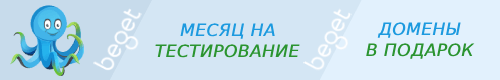Yoast\WP\SEO\Actions\Importing\Aioseo
Abstract_Aioseo_Settings_Importing_Action::get_unimported_chunk()
Retrieves (a chunk of, if limit is applied) the unimported AIOSEO settings. To apply a chunk, we manipulate the cursor to the keys of the AIOSEO settings.
Метод класса: Abstract_Aioseo_Settings_Importing_Action{}
Хуки из метода
Возвращает
Массив. The (chunk of, if limit is applied)) unimported AIOSEO settings.
Использование
// protected - в коде основоного (родительского) или дочернего класса $result = $this->get_unimported_chunk( $importable_data, $limit );
- $importable_data(массив) (обязательный)
- All of the available AIOSEO settings.
- $limit(int) (обязательный)
- The maximum number of unimported objects to be returned.
Код Abstract_Aioseo_Settings_Importing_Action::get_unimported_chunk() Abstract Aioseo Settings Importing Action::get unimported chunk Yoast 22.4
protected function get_unimported_chunk( $importable_data, $limit ) {
\ksort( $importable_data );
$cursor_id = $this->get_cursor_id();
$cursor = $this->import_cursor->get_cursor( $cursor_id, '' );
/**
* Filter 'wpseo_aioseo_<identifier>_import_cursor' - Allow filtering the value of the aioseo settings import cursor.
*
* @param int $import_cursor The value of the aioseo posttype default settings import cursor.
*/
$cursor = \apply_filters( 'wpseo_aioseo_' . $this->get_type() . '_import_cursor', $cursor );
if ( $cursor === '' ) {
return \array_slice( $importable_data, 0, $limit, true );
}
// Let's find the position of the cursor in the alphabetically sorted importable data, so we can return only the unimported data.
$keys = \array_flip( \array_keys( $importable_data ) );
// If the stored cursor now no longer exists in the data, we have no choice but to start over.
$position = ( isset( $keys[ $cursor ] ) ) ? ( $keys[ $cursor ] + 1 ) : 0;
return \array_slice( $importable_data, $position, $limit, true );
}