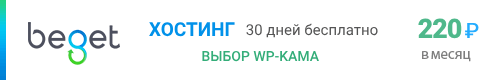get_search_form()
Подключает форму поиска, файл темы searchform.php. Если такого файла в шаблоне темы нет, то будет использован дефолтный код для формы поиска.
Не забывайте про безопасность
В строку поиска, пользователь может вписать что угодно, например рабочий скрипт <script>alert('aaaa');<script>. И если вывести строку запроса на странице как есть, то такой скрипт будет обработан браузером. А если в него написать что-то нехорошее, то ваш сайт можно будет легко взломать.
Поэтому для вывода запроса поиска на экран, всегда используйте функцию get_search_query(). Она обезопасит вас от XSS атак. Именно это место является одним из самых слабых в безопасности самодельных WordPress тем.
<?php echo get_search_query(); ?>
Выводимую строку также можно очистить с помощью: esc_attr(), esc_html().
Возвращает
null|Строку.
Использование
<?php get_search_form( $args ); ?>
- $args(true/false/array)
C версии 5.2 параметр превратился в массив аргументов:
-
echo(true/false)
Нужно ли выводить созданные HTML код на экран.
По умолчанию: true - aria_label(строка)
Значение артирбута<form aria-label="XXX">. Будет полезен, чтобы отличать несколько форм на одной странице.
По умолчанию: ''
До версии 5.2 параметр назывался $echo, был логическим и отвечал за вывод HTML на экран:
- true — Выводить код на экран.
- false — возвращать для обработки.
По умолчанию: array()
-
Примеры
#1 HTML формы поиска через файл searchform.php
Создаем файл searchform.php в папке темы с кодом:
<form role="search" method="get" id="searchform" action="<?php echo home_url( '/' ) ?>" > <label class="screen-reader-text" for="s">Поиск: </label> <input type="text" value="<?php echo get_search_query() ?>" name="s" id="s" /> <input type="submit" id="searchsubmit" value="найти" /> </form>
Затем, там где нужна форма поиска, вызываем функцию get_search_form(), которая выведет содержимое созданного нами файла searchform.php:
<?php get_search_form(); ?>
Имейте ввиду, что форма поиска должна отправлять GET запрос на главную страницу сайта: action="<?php echo home_url( '/' ); ?>") и обязательно должен присутствовать параметр s (что искать): <input type="text" value="" name="s" id="s" />.
#2 HTML формы поиска через хук
Можно не создавать файл темы searchform.php, а изменить HTML код формы через хук get_search_form, который нужно вставлять в файл темы functions.php.
add_filter( 'get_search_form', 'my_search_form' );
function my_search_form( $form ) {
$form = '
<form role="search" method="get" id="searchform" action="' . home_url( '/' ) . '" >
<label class="screen-reader-text" for="s">Запрос для поиска:</label>
<input type="text" value="' . get_search_query() . '" name="s" id="s" />
<input type="submit" id="searchsubmit" value="Найти" />
</form>';
return $form;
} #3 Фильтр (ограничение) результатов поиска
Кроме параметра запроса s, можно отфильтровать поиск по типу записи. Для этого добавьте в форму еще одно input поле с именем post_type:
<input type="hidden" value="post" name="post_type" />
В результате при отправке формы (сабмите) мы получит строку запроса вида: ?s=текст&post_type=post. А это значит, что поиск будет проходить не по всем типам записей, а только по типу записи указанному в поле name="post_type", в данном случае по типу post. По умолчанию там указано: post_type = any (любой тип записи).
Также результаты поиска можно отфильтровать как угодно, используя событие pre_get_posts. Примеры смотрите в описании.
#4 HTML формы поиска по умолчанию
Если в теме нет файла searchform.php, то вызов этой функции выведет HTML формы по умолчанию:
<form role="search" method="get" id="searchform" class="searchform" action="<?php echo esc_url( home_url( '/' ) ); ?>"> <div> <label class="screen-reader-text" for="s"><?php _x( 'Search for:', 'label' ); ?></label> <input type="text" value="<?php echo get_search_query(); ?>" name="s" id="s" /> <input type="submit" id="searchsubmit" value="<?php echo esc_attr_x( 'Search', 'submit button' ); ?>" /> </div> </form>
Такая HTML разметка будет выведена если, НЕ установлена поддержка html5 в теме. Напомню, устанавливается она через функцию add_theme_support() так:
add_theme_support( 'html5', array( 'search-form' ) );
Однако, если поддержка html5 включена, то по умолчанию мы получим такой HTML код формы поиска:
<form role="search" method="get" class="search-form" action="<?php echo home_url( '/' ); ?>"> <label> <span class="screen-reader-text"><?php echo _x( 'Search for:', 'label' ) ?></span> <input type="search" class="search-field" placeholder="<?php echo esc_attr_x( 'Search …', 'placeholder' ) ?>" value="<?php echo get_search_query() ?>" name="s" title="<?php echo esc_attr_x( 'Search for:', 'label' ) ?>" /> </label> <input type="submit" class="search-submit" value="<?php echo esc_attr_x( 'Search', 'submit button' ) ?>" /> </form>
То есть тип поля меняется с text на search: type="search".
Предпочтение стоит отдавать html5 форме, поэтому всегда включайте эту настройку в темах!
Список изменений
| С версии 2.7.0 | Введена. |
| С версии 5.2.0 | The $args array parameter was added in place of an $echo boolean flag. |