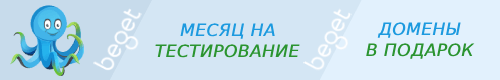get_the_content()
Получает контент текущей записи (поста). Используется внутри Цикла WordPress.
Когда функция используется на страницах архивов (не отдельная страница записи) и если в контенте используется тег-разделитель <!--more-->, то эта функция выведет не весь контент, а только текст до тега <!--more--> с последующей ссылкой "читать дальше" (текст ссылки можно изменить через параметр $more_link_text).
Не фильтрует контент, как это делает the_content(). Поэтому, если нужно получить результат с применением к контенту всех хуков the_content, используйте конструкцию:
$content = apply_filters( 'the_content', get_the_content() );
Хуки из функции
Возвращает
Строку.
Использование
get_the_content( $more_link_text, $strip_teaser, $post );
- $more_link_text(строка)
- Текст ссылки для места обрыва статьи (читать далее).
По умолчанию: null - $strip_teaser(логический)
Под словом teaser понимается привлекающий текст до тега more. strip_teaser - значит удалить этот текст. Т.е., если установить параметр в true, то контент до тега <!--more--> на is_single() странице будет удален.
По умолчанию параметр отключен. Его также можно включить, указав в любом месте текста записи
<!--noteaser-->(принято указывать сразу после тега <!--more-->).
По умолчанию: null- $post(WP_Post/Объект/число) (с версии 5.2)
- Запись (пост), контент которой нужно получить.
По умолчанию: null
Примеры
#1 Выведем контент поста, только если он не пустой
$the_content = apply_filters( 'the_content', get_the_content() );
if ( ! empty( $the_content ) ) {
echo $the_content;
}
Для отдельного поста с ID 12:
$post = get_post( 12 ); // specific post
$the_content = apply_filters( 'the_content', $post->post_content );
if ( ! empty( $the_content ) ) {
echo $the_content;
} #2 Получим контент поста
Имейте ввиду, что эта функция не возвращает то же самое, что отображает the_content(). Чтобы вывести такой же контент, его нужно пропустить через хук the_content():
$content = apply_filters( 'the_content', get_the_content() ); echo $content;
Заметки
- Global. int. $page Page number of a single post/page.
- Global. int. $more Boolean indicator for whether single post/page is being viewed.
- Global. true|false. $preview Whether post/page is in preview mode.
- Global. Массив. $pages Array of all pages in post/page. Each array element contains part of the content separated by the <!--nextpage--> tag.
- Global. int. $multipage Boolean indicator for whether multiple pages are in play.
Список изменений
| С версии 0.71 | Введена. |
| С версии 5.2.0 | Added the $post parameter. |