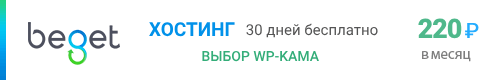wp post
Управление записями: контентом, метаданными, таксономиями записей и т.д.
| Список команд | Описание |
|---|---|
| wp post create | Создает новую запись. |
| wp post update | Обновляет одну или несколько существующих записей. |
| wp post edit | Запускает системный редактор для редактирования содержимого записи. |
| wp post get | Получает сведения о записи. |
| wp post delete | Удаляет существующую запись. |
| wp post list | Получает список записей. |
| wp post generate | Создает несколько записей. |
| wp post meta list | Список всех мета-полей записи. |
| wp post meta get | Получает значение мета-поля. |
| wp post meta delete | Удаление мета-поле. |
| wp post meta add | Добавляет мета-поле. |
| wp post meta update | Обновляет мета-поля. |
| wp post meta pluck | Получает вложенное значение из мета-поля (из сериал-го массива). |
| wp post meta patch | Обновление вложенного значения мета-поля (сериал-го массива). |
| wp post term list | Список всех терминов, связанных с записью. |
| wp post term remove | Открепляет запись от термина. |
| wp post term add | Прикрепляет запись к термину. |
| wp post term set | Устанавливает термины записи. |
Примеры
Посты
# Create a new post. $ wp post create --post_type=post --post_title='A sample post' Success: Created post 123. # Update an existing post. $ wp post update 123 --post_status=draft Success: Updated post 123. # Delete an existing post. $ wp post delete 123 Success: Trashed post 123.
Метаданные постов
# Set post meta $ wp post meta set 123 _wp_page_template about.php Success: Updated custom field '_wp_page_template'. # Get post meta $ wp post meta get 123 _wp_page_template about.php # Update post meta $ wp post meta update 123 _wp_page_template contact.php Success: Updated custom field '_wp_page_template'. # Delete post meta $ wp post meta delete 123 _wp_page_template Success: Deleted custom field.
Термины постов
# Set post terms $ wp post term set 123 test category Success: Set terms.
Исходный код команд
wp post create
Создает новую запись.
Использование
wp post create [--post_author={post_author}] [--post_date={post_date}] [--post_date_gmt={post_date_gmt}] [--post_content={post_content}] [--post_content_filtered={post_content_filtered}] [--post_title={post_title}] [--post_excerpt={post_excerpt}] [--post_status={post_status}] [--post_type={post_type}] [--comment_status={comment_status}] [--ping_status={ping_status}] [--post_password={post_password}] [--post_name={post_name}] [--from-post={post_id}] [--to_ping={to_ping}] [--pinged={pinged}] [--post_modified={post_modified}] [--post_modified_gmt={post_modified_gmt}] [--post_parent={post_parent}] [--menu_order={menu_order}] [--post_mime_type={post_mime_type}] [--guid={guid}] [--post_category={post_category}] [--tags_input={tags_input}] [--tax_input={tax_input}] [--meta_input={meta_input}] [{file}] [--{field}={value}] [--edit] [--porcelain]
Можно указать Глобальные параметры и следующие:
- [--post_author={post_author}]
- The ID of the user who added the post. Default is the current user ID.
- [--post_date={post_date}]
- The date of the post. Default is the current time.
- [--post_date_gmt={post_date_gmt}]
- The date of the post in the GMT timezone. Default is the value of $post_date.
- [--post_content={post_content}]
- The post content. Default empty.
- [--post_content_filtered={post_content_filtered}]
- The filtered post content. Default empty.
- [--post_title={post_title}]
- The post title. Default empty.
- [--post_excerpt={post_excerpt}]
- The post excerpt. Default empty.
- [--post_status={post_status}]
- The post status. Default 'draft'.
- [--post_type={post_type}]
- The post type. Default 'post'.
- [--comment_status={comment_status}]
- Whether the post can accept comments. Accepts 'open' or 'closed'. Default is the value of 'default_comment_status' option.
- [--ping_status={ping_status}]
- Whether the post can accept pings. Accepts 'open' or 'closed'. Default is the value of 'default_ping_status' option.
- [--post_password={post_password}]
- The password to access the post. Default empty.
- [--post_name={post_name}]
- The post name. Default is the sanitized post title when creating a new post.
- [--from-post={post_id}]
- Post id of a post to be duplicated.
- [--to_ping={to_ping}]
- Space or carriage return-separated list of URLs to ping. Default empty.
- [--pinged={pinged}]
- Space or carriage return-separated list of URLs that have been pinged. Default empty.
- [--post_modified={post_modified}]
- The date when the post was last modified. Default is the current time.
- [--post_modified_gmt={post_modified_gmt}]
- The date when the post was last modified in the GMT timezone. Default is the current time.
- [--post_parent={post_parent}]
- Set this for the post it belongs to, if any. Default 0.
- [--menu_order={menu_order}]
- The order the post should be displayed in. Default 0.
- [--post_mime_type={post_mime_type}]
- The mime type of the post. Default empty.
- [--guid={guid}]
- Global Unique ID for referencing the post. Default empty.
- [--post_category={post_category}]
- Array of category names, slugs, or IDs. Defaults to value of the 'default_category' option.
- [--tags_input={tags_input}]
- Array of tag names, slugs, or IDs. Default empty.
- [--tax_input={tax_input}]
- Array of taxonomy terms keyed by their taxonomy name. Default empty.
- [--meta_input={meta_input}]
- Array in JSON format of post meta values keyed by their post meta key. Default empty.
- [{file}]
Read post content from
. If this value is present, the --post_content argument will be ignored. Passing - as the filename will cause post content to be read from STDIN.
- [--{field}={value}]
- Associative args for the new post. See wp_insert_post().
- [--edit]
Immediately open system's editor to write or edit post content.
If content is read from a file, from STDIN, or from the --post_content argument, that text will be loaded into the editor.
- [--porcelain]
- Output just the new post id.
Примеры
# Create post and schedule for future $ wp post create --post_type=page --post_title='A future post' --post_status=future --post_date='2020-12-01 07:00:00' Success: Created post 1921.
# Create post with content from given file $ wp post create ./post-content.txt --post_category=201,345 --post_title='Post from file' Success: Created post 1922.
# Create a post with multiple meta values.
$ wp post create --post_title='A post' --post_content='Just a small post.' --meta_input='{"key1":"value1","key2":"value2"}'
Success: Created post 1923.
# Create a duplicate post from existing posts. $ wp post create --from-post=123 --post_title='Different Title' Success: Created post 2350.
wp post update
Обновляет одну или несколько существующих записей.
Использование
wp post update {id}... [--post_author={post_author}] [--post_date={post_date}] [--post_date_gmt={post_date_gmt}] [--post_content={post_content}] [--post_content_filtered={post_content_filtered}] [--post_title={post_title}] [--post_excerpt={post_excerpt}] [--post_status={post_status}] [--post_type={post_type}] [--comment_status={comment_status}] [--ping_status={ping_status}] [--post_password={post_password}] [--post_name={post_name}] [--to_ping={to_ping}] [--pinged={pinged}] [--post_modified={post_modified}] [--post_modified_gmt={post_modified_gmt}] [--post_parent={post_parent}] [--menu_order={menu_order}] [--post_mime_type={post_mime_type}] [--guid={guid}] [--post_category={post_category}] [--tags_input={tags_input}] [--tax_input={tax_input}] [--meta_input={meta_input}] [{file}] --{field}={value} [--defer-term-counting]
Можно указать Глобальные параметры и следующие:
- {id}...
- One or more IDs of posts to update.
- [--post_author={post_author}]
- The ID of the user who added the post. Default is the current user ID.
- [--post_date={post_date}]
- The date of the post. Default is the current time.
- [--post_date_gmt={post_date_gmt}]
- The date of the post in the GMT timezone. Default is the value of $post_date.
- [--post_content={post_content}]
- The post content. Default empty.
- [--post_content_filtered={post_content_filtered}]
- The filtered post content. Default empty.
- [--post_title={post_title}]
- The post title. Default empty.
- [--post_excerpt={post_excerpt}]
- The post excerpt. Default empty.
- [--post_status={post_status}]
- The post status. Default 'draft'.
- [--post_type={post_type}]
- The post type. Default 'post'.
- [--comment_status={comment_status}]
- Whether the post can accept comments. Accepts 'open' or 'closed'. Default is the value of 'default_comment_status' option.
- [--ping_status={ping_status}]
- Whether the post can accept pings. Accepts 'open' or 'closed'. Default is the value of 'default_ping_status' option.
- [--post_password={post_password}]
- The password to access the post. Default empty.
- [--post_name={post_name}]
- The post name. Default is the sanitized post title when creating a new post.
- [--to_ping={to_ping}]
- Space or carriage return-separated list of URLs to ping. Default empty.
- [--pinged={pinged}]
- Space or carriage return-separated list of URLs that have been pinged. Default empty.
- [--post_modified={post_modified}]
- The date when the post was last modified. Default is the current time.
- [--post_modified_gmt={post_modified_gmt}]
- The date when the post was last modified in the GMT timezone. Default is the current time.
- [--post_parent={post_parent}]
- Set this for the post it belongs to, if any. Default 0.
- [--menu_order={menu_order}]
- The order the post should be displayed in. Default 0.
- [--post_mime_type={post_mime_type}]
- The mime type of the post. Default empty.
- [--guid={guid}]
- Global Unique ID for referencing the post. Default empty.
- [--post_category={post_category}]
- Array of category names, slugs, or IDs. Defaults to value of the 'default_category' option.
- [--tags_input={tags_input}]
- Array of tag names, slugs, or IDs. Default empty.
- [--tax_input={tax_input}]
- Array of taxonomy terms keyed by their taxonomy name. Default empty.
- [--meta_input={meta_input}]
- Array in JSON format of post meta values keyed by their post meta key. Default empty.
- [{file}]
- Read post content from <file>. If this value is present, the --post_content argument will be ignored. Passing - as the filename will cause post content to be read from STDIN.
- --{field}={value}
- One or more fields to update. See wp_insert_post().
- [--defer-term-counting]
- Recalculate term count in batch, for a performance boost.
Примеры
$ wp post update 123 --post_name=something --post_status=draft Success: Updated post 123.
# Update a post with multiple meta values.
$ wp post update 123 --meta_input='{"key1":"value1","key2":"value2"}'
Success: Updated post 123.
wp post edit
Запускает системный редактор для редактирования содержимого записи.
Использование
wp post edit {id}
Можно указать Глобальные параметры и следующие:
- {id}
- The ID of the post to edit.
Примеры
# Launch system editor to edit post $ wp post edit 123
wp post get
Получает сведения о записи.
Использование
wp post get {id} [--field={field}] [--fields={fields}] [--format={format}]
Можно указать Глобальные параметры и следующие:
- {id}
- The ID of the post to get.
- [--field={field}]
- Instead of returning the whole post, returns the value of a single field.
- [--fields={fields}]
- Limit the output to specific fields. Defaults to all fields.
- [--format={format}]
Render output in a particular format.
По умолчанию: table
Может быть:- table
- csv
- json
- yaml
Примеры
# Save the post content to a file $ wp post get 123 --field=content > file.txt
wp post delete
Удаляет существующую запись.
Использование
wp post delete {id}... [--force] [--defer-term-counting]
Можно указать Глобальные параметры и следующие:
- {id}...
- One or more IDs of posts to delete.
- [--force]
- Skip the trash bin.
- [--defer-term-counting]
- Recalculate term count in batch, for a performance boost.
Примеры
# Delete post skipping trash $ wp post delete 123 --force Success: Deleted post 123.
# Delete post skipping trash $ wp post delete 123 124 --force Success: Deleted post 123. Success: Deleted post 124.
# Delete all pages $ wp post delete $(wp post list --post_type='page' --format=ids) Success: Trashed post 1164. Success: Trashed post 1186.
# Delete all posts in the trash $ wp post delete $(wp post list --post_status=trash --format=ids) Success: Deleted post 1268. Success: Deleted post 1294.
wp post list
Получает список записей.
Использование
wp post list [--{field}={value}] [--field={field}] [--fields={fields}] [--format={format}]
Можно указать Глобальные параметры и следующие:
- [--{field}={value}]
- One or more args to pass to WP_Query.
- [--field={field}]
- Prints the value of a single field for each post.
- [--fields={fields}]
- Limit the output to specific object fields.
- [--format={format}]
Render output in a particular format.
По умолчанию: table
Может быть:- table
- csv
- ids
- json
- count
- yaml
Доступные поля
These fields will be displayed by default for each post:
- ID
- post_title
- post_name
- post_date
- post_status
These fields are optionally available:
- post_author
- post_date_gmt
- post_content
- post_excerpt
- comment_status
- ping_status
- post_password
- to_ping
- pinged
- post_modified
- post_modified_gmt
- post_content_filtered
- post_parent
- guid
- menu_order
- post_type
- post_mime_type
- comment_count
- filter
- url
Примеры
# List post $ wp post list --field=ID 568 829 1329 1695
# List posts in JSON
$ wp post list --post_type=post --posts_per_page=5 --format=json
[{"ID":1,"post_title":"Hello world!","post_name":"hello-world","post_date":"2015-06-20 09:00:10","post_status":"publish"},{"ID":1178,"post_title":"Markup: HTML Tags and Formatting","post_name":"markup-html-tags-and-formatting","post_date":"2013-01-11 20:22:19","post_status":"draft"}]
# List all pages $ wp post list --post_type=page --fields=post_title,post_status +-------------+-------------+ | post_title | post_status | +-------------+-------------+ | Sample Page | publish | +-------------+-------------+
# List ids of all pages and posts $ wp post list --post_type=page,post --format=ids 15 25 34 37 198
# List given posts $ wp post list --post__in=1,3 +----+--------------+-------------+---------------------+-------------+ | ID | post_title | post_name | post_date | post_status | +----+--------------+-------------+---------------------+-------------+ | 3 | Lorem Ipsum | lorem-ipsum | 2016-06-01 14:34:36 | publish | | 1 | Hello world! | hello-world | 2016-06-01 14:31:12 | publish | +----+--------------+-------------+---------------------+-------------+
wp post generate
Создает несколько записей.
Creates a specified number of new posts with dummy data.
Использование
wp post generate [--count={number}] [--post_type={type}] [--post_status={status}] [--post_title={post_title}] [--post_author={login}] [--post_date={yyyy-mm-dd-hh-ii-ss}] [--post_date_gmt={yyyy-mm-dd-hh-ii-ss}] [--post_content] [--max_depth={number}] [--format={format}]
Можно указать Глобальные параметры и следующие:
- [--count={number}]
- How many posts to generate?
По умолчанию: 100 - [--post_type={type}]
- The type of the generated posts.
По умолчанию: post - [--post_status={status}]
- The status of the generated posts.
По умолчанию: publish - [--post_title={post_title}]
- The post title.
default: - [--post_author={login}]
- The author of the generated posts.
default: - [--post_date={yyyy-mm-dd-hh-ii-ss}]
- The date of the generated posts. По умолчанию: current date
- [--post_date_gmt={yyyy-mm-dd-hh-ii-ss}]
- The GMT date of the generated posts. По умолчанию: value of post_date (or current date if it's not set)
- [--post_content]
- If set, the command reads the post_content from STDIN.
- [--max_depth={number}]
- For hierarchical post types, generate child posts down to a certain depth.
По умолчанию: 1 - [--format={format}]
Render output in a particular format.
По умолчанию: progress
Может быть:- progress
- ids
Примеры
# Generate posts. $ wp post generate --count=10 --post_type=page --post_date=1999-01-04 Generating posts 100% [================================================] 0:01 / 0:04
# Generate posts with fetched content. $ curl http://loripsum.net/api/5 | wp post generate --post_content --count=10 % Total % Received % Xferd Average Speed Time Time Time Current Dload Upload Total Spent Left Speed 100 2509 100 2509 0 0 616 0 0:00:04 0:00:04 --:--:-- 616 Generating posts 100% [================================================] 0:01 / 0:04
# Add meta to every generated posts. $ wp post generate --format=ids | xargs -d ' ' -I % wp post meta add % foo bar Success: Added custom field. Success: Added custom field. Success: Added custom field.
wp post meta list
Список всех мета-полей записи.
Использование
wp post meta list {id} [--keys={keys}] [--fields={fields}] [--format={format}] [--orderby={fields}] [--order={order}]
Можно указать Глобальные параметры и следующие:
- {id}
- ID for the object.
- [--keys={keys}]
- Limit output to metadata of specific keys.
- [--fields={fields}]
- Limit the output to specific row fields. Defaults to id,meta_key,meta_value.
- [--format={format}]
Render output in a particular format.
По умолчанию: table
Может быть:- table
- csv
- json
- yaml
- count
- [--orderby={fields}]
Set orderby which field.
По умолчанию: id
Может быть:- id
- meta_key
- meta_value
- [--order={order}]
Set ascending or descending order.
По умолчанию: asc
Может быть:- asc
- desc
Примеры
## Получим все метаполя записи 18 у сайта сети woman.example.com wp post meta list 18 --url=woman.example.com
wp post meta get
Получает значение мета-поля.
Использование
wp post meta get {id} {key} [--format={format}]
Можно указать Глобальные параметры и следующие:
- {id}
- The ID of the object.
- {key}
- The name of the meta field to get.
- [--format={format}]
Get value in a particular format.
По умолчанию: var_export
Может быть:- var_export
- json
- yaml
wp post meta delete
Удаление мета-поле.
Использование
wp post meta delete {id} [{key}] [{value}] [--all]
Можно указать Глобальные параметры и следующие:
- {id}
- The ID of the object.
- [{key}]
- The name of the meta field to delete.
- [{value}]
- The value to delete. If omitted, all rows with key will deleted.
- [--all]
- Delete all meta for the object.
wp post meta add
Добавляет мета-поле.
Использование
wp post meta add {id} {key} [{value}] [--format={format}]
Можно указать Глобальные параметры и следующие:
- {id}
- The ID of the object.
- {key}
- The name of the meta field to create.
- [{value}]
- The value of the meta field. If omitted, the value is read from STDIN.
- [--format={format}]
The serialization format for the value.
По умолчанию: plaintext
Может быть:- plaintext
- json
wp post meta update
Обновляет мета-поля.
Использование
wp post meta update {id} {key} [{value}] [--format={format}]
Можно указать Глобальные параметры и следующие:
- {id}
- The ID of the object.
- {key}
- The name of the meta field to update.
- [{value}]
- The new value. If omitted, the value is read from STDIN.
- [--format={format}]
The serialization format for the value.
По умолчанию: plaintext
Может быть:- plaintext
- json
Примеры
$ wp post meta update 5958 "post_date_en" "2021-01-13 00:38:29" Success: Updated custom field 'post_date_en'.
wp post meta pluck
Получает вложенное значение из мета-поля (из сериал-го массива).
Использование
wp post meta pluck {id} {key} {key-path}... [--format={format}]
Можно указать Глобальные параметры и следующие:
- {id}
- The ID of the object.
- {key}
- The name of the meta field to get.
- {key-path}...
- The name(s) of the keys within the value to locate the value to pluck.
- [--format={format}]
The output format of the value.
По умолчанию: plaintext
Может быть:- plaintext
- json
- yaml
Примеры
Смотрите здесь
wp post meta patch
Обновление вложенного значения мета-поля (сериал-го массива).
Использование
wp post meta patch {action} {id} {key} {key-path}... [{value}] [--format={format}]
Можно указать Глобальные параметры и следующие:
- {action}
Patch action to perform.
Может быть:
- insert
- update
- delete
- {id}
- The ID of the object.
- {key}
- The name of the meta field to update.
- {key-path}...
- The name(s) of the keys within the value to locate the value to patch.
- [{value}]
- The new value. If omitted, the value is read from STDIN.
- [--format={format}]
The serialization format for the value.
По умолчанию: plaintext
Может быть:- plaintext
- json
Примеры
Смотрите здесь
wp post term list
Список всех терминов, связанных с записью.
Использование
wp post term list {id} {taxonomy}... [--field={field}] [--fields={fields}] [--format={format}]
- {id}
- ID for the object.
- {taxonomy}...
- One or more taxonomies to list.
- [--field={field}]
- Prints the value of a single field for each term.
- [--fields={fields}]
- Limit the output to specific row fields.
- [--format={format}]
Render output in a particular format.
По умолчанию: table
Может быть:- table
- csv
- json
- yaml
- count
- ids
Доступные поля
These fields will be displayed by default for each term:
- term_id
- name
- slug
- taxonomy
These fields are optionally available:
- term_taxonomy_id
- description
- term_group
- parent
- count
wp post term remove
Открепляет запись от термина.
Использование
wp post term remove {id} {taxonomy} [{term}...] [--by={field}] [--all]
Можно указать Глобальные параметры и следующие:
- {id}
- The ID of the object.
- {taxonomy}
- The name of the term's taxonomy.
- [{term}...]
- The name of the term or terms to be removed from the object.
- [--by={field}]
Explicitly handle the term value as a slug or id.
Может быть:
- slug
- id
- [--all]
- Remove all terms from the object.
wp post term add
Прикрепляет запись к термину.
Append the term to the existing set of terms on the object.
Использование
wp post term add {id} {taxonomy} {term}... [--by={field}]
- {id}
- The ID of the object.
- {taxonomy}
- The name of the taxonomy type to be added.
- {term}...
- The slug of the term or terms to be added.
- [--by={field}]
Explicitly handle the term value as a slug or id.
Может быть:
- slug
- id
wp post term set
Устанавливает термины записи.
Replaces existing terms on the object.
Использование
wp post term set {id} {taxonomy} {term}... [--by={field}]
- {id}
- The ID of the object.
- {taxonomy}
- The name of the taxonomy type to be updated.
- {term}...
- The slug of the term or terms to be updated.
- [--by={field}]
Explicitly handle the term value as a slug or id.
Может быть:
- slug
- id