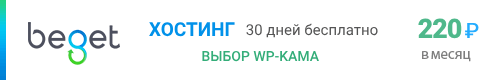wp cron
Проверяет, запускает и удаляет события WP-Cron; управляет расписаниями WP-Cron.
| Список команд | Описание |
|---|---|
| wp cron test | Тестирует систему запуска WP-Cron и возвращает результат работы. |
| wp cron event list | Получает события WP-Cron. |
| wp cron event schedule | Планирует события WP-Cron. |
| wp cron event run | Запускает события WP-Cron. |
| wp cron event unschedule | Удаляет все cron-события для заданного хука. |
| wp cron event delete | Удаляет события WP-Cron. |
| wp cron schedule list | Получает список всех временных промежутков WP-Cron. |
Примеры
# Test WP Cron spawning system $ wp cron test Success: WP-Cron spawning is working as expected.
Исходный код команд
wp cron test
Тестирует систему запуска WP-Cron и возвращает результат работы.
This command tests the spawning system by performing the following steps:
- Checks to see if the DISABLE_WP_CRON constant is set; errors if true because WP-Cron is disabled.
- Checks to see if the ALTERNATE_WP_CRON constant is set; warns if true.
- Attempts to spawn WP-Cron over HTTP; warns if non 200 response code is returned.
Использование
wp cron test
Примеры
# Успешное прохождение теста. $ wp cron test Success: WP-Cron spawning is working as expected. # Тест не пройден, в файле определена константа DISABLE_WP_CRON = true (отключение Cron) $ wp cron test Error: The DISABLE_WP_CRON constant is set to true. WP-Cron spawning is disabled.
wp cron event list
Получает события WP-Cron.
Использование
wp cron event list [--fields={fields}] [--{field}={value}] [--field={field}] [--format={format}]
Можно указать Глобальные параметры и следующие:
- [--fields={fields}]
- Limit the output to specific object fields.
- [--{field}={value}]
- Filter by one or more fields.
- [--field={field}]
- Prints the value of a single field for each event.
- [--format={format}]
Render output in a particular format.
По умолчанию: table
Может быть:- table
- csv
- ids
- json
- count
- yaml
Доступные поля
These fields will be displayed by default for each cron event:
- hook
- next_run_gmt
- next_run_relative
- recurrence
These fields are optionally available:
- time
- sig
- args
- schedule
- interval
- next_run
Примеры
# List scheduled cron events $ wp cron event list +------------------------------------+---------------------+-----------------------+---------------+ | hook | next_run_gmt | next_run_relative | recurrence | +------------------------------------+---------------------+-----------------------+---------------+ | action_scheduler_run_queue | 2019-01-04 14:47:05 | now | 1 minute | | wp_privacy_delete_old_export_files | 2019-01-04 14:54:43 | now | 1 час | | woocommerce_cancel_unpaid_orders | 2019-01-04 15:46:58 | 46 minutes 59 seconds | Non-repeating | | wp_update_plugins | 2019-01-04 18:54:43 | 3 часа 54 minutes | 12 часов | | wp_update_themes | 2019-01-04 18:54:43 | 3 часа 54 minutes | 12 часов | | wp_version_check | 2019-01-04 18:54:43 | 3 часа 54 minutes | 12 часов | | wp_scheduled_delete | 2019-01-04 19:01:23 | 4 часа 1 minute | 1 день | | delete_expired_transients | 2019-01-04 19:01:23 | 4 часа 1 minute | 1 день | | woocommerce_cleanup_personal_data | 2019-01-04 20:26:58 | 5 часов 26 minutes | 1 день | | woocommerce_tracker_send_event | 2019-01-04 20:27:08 | 5 часов 27 minutes | 1 день | | woocommerce_cleanup_logs | 2019-01-04 23:26:58 | 8 часов 26 minutes | 1 день | | woocommerce_scheduled_sales | 2019-01-05 00:00:00 | 9 часов | 1 день | | woocommerce_cleanup_sessions | 2019-01-05 02:26:58 | 11 часов 26 minutes | 12 часов | | wp_scheduled_auto_draft_delete | 2019-01-05 14:17:10 | 23 часа 17 minutes | 1 день | | woocommerce_geoip_updater | 2019-01-31 12:00:00 | 3 недели 5 дней | 1 месяц | +------------------------------------+---------------------+-----------------------+---------------+
# List scheduled cron events in JSON
$ wp cron event list --fields=hook,next_run --format=json
[{"hook":"wp_version_check","next_run":"2016-05-31 10:15:13"},{"hook":"wp_update_plugins","next_run":"2016-05-31 10:15:13"},{"hook":"wp_update_themes","next_run":"2016-05-31 10:15:14"}]
wp cron event schedule
Планирует события WP-Cron.
Использование
wp cron event schedule {hook} [{next-run}] [{recurrence}] [--{field}={value}]
Можно указать Глобальные параметры и следующие:
- {hook}
- The hook name.
- [{next-run}]
- A Unix timestamp or an English textual datetime description compatible with strtotime(). Defaults to now.
- [{recurrence}]
- How often the event should recur. See wp cron schedule list for available schedule names. Defaults to no recurrence.
- [--{field}={value}]
- Associative args for the event.
Примеры
# Schedule a new cron event $ wp cron event schedule cron_test Success: Scheduled event with hook 'cron_test' for 2016-05-31 10:19:16 GMT.
# Schedule new cron event with hourly recurrence $ wp cron event schedule cron_test now hourly Success: Scheduled event with hook 'cron_test' for 2016-05-31 10:20:32 GMT.
# Schedule new cron event and pass associative arguments $ wp cron event schedule cron_test '+1 hour' --foo=1 --bar=2 Success: Scheduled event with hook 'cron_test' for 2016-05-31 11:21:35 GMT.
wp cron event run
Запускает события WP-Cron.
wp cron event run --due-now и wp cron event run --all - это два разных параметра, которые позволяют запускать события вручную.
wp cron event run --due-now выполнит только те события, которые должны запуститься в настоящий момент времени. WP-CLI проверит запланированные события и выполнит только те, у которых время запуска подошло (не больше текущего времени).
wp cron event run --all выполнит все запланированные события, независимо от того, должны ли они быть выполнены сейчас или нет. Т.е. WP-CLI выполнит события, даже если некоторые из них запланированы на более позднее время.
В целом, рекомендуется использовать wp cron event run --due-now вместо wp cron event run --all, потому что это гарантирует, что будут запущены только те события, которые "поспели" на данный момент. Однако, если у вас есть причина для запуска абсолютно всех событий, то можно использовать параметр --all.
Использование
wp cron event run [{hook}...] [--due-now] [--all]
Можно указать Глобальные параметры и следующие:
- [{hook}...]
- One or more hooks to run.
- [--due-now]
- Run all hooks due right now.
- [--all]
- Run all hooks.
Примеры
# Run all cron events due right now $ wp cron event run --due-now Success: Executed a total of 2 cron events.
wp cron event unschedule
Удаляет все cron-события для заданного хука.
Использование
wp cron event unschedule {hook}
Можно указать Глобальные параметры и следующие:
- {hook}
- Name of the hook for which all events should be unscheduled.
Примеры
# Unschedule a cron event on given hook. $ wp cron event unschedule cron_test Success: Unscheduled 2 events with hook 'cron_test'.
wp cron event delete
Удаляет события WP-Cron.
Использование
wp cron event delete {hook}
Можно указать Глобальные параметры и следующие:
- {hook}
- The hook name.
Примеры
# Delete the next scheduled cron event $ wp cron event delete cron_test Success: Deleted 2 instances of the cron event 'cron_test'.
wp cron schedule list
Получает список всех временных промежутков WP-Cron.
Использование
wp cron schedule list [--fields={fields}] [--field={field}] [--format={format}]
Можно указать Глобальные параметры и следующие:
- [--fields={fields}]
- Limit the output to specific object fields.
- [--field={field}]
- Prints the value of a single field for each schedule.
- [--format={format}]
Render output in a particular format.
По умолчанию: table
Может быть:- table
- csv
- ids
- json
- yaml
Доступные поля
These fields will be displayed by default for each cron schedule:
- name
- display
- interval
There are no additional fields.
Примеры
# List available cron schedules $ wp cron schedule list +------------+-------------+----------+ | name | display | interval | +------------+-------------+----------+ | hourly | Once Hourly | 3600 | | twicedaily | Twice Daily | 43200 | | daily | Once Daily | 86400 | +------------+-------------+----------+
# List id of available cron schedule $ wp cron schedule list --fields=name --format=ids hourly twicedaily daily