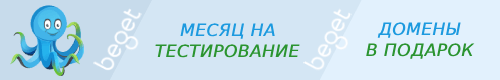wp menu
Списки, создание, назначение и удаление меню навигации активной темы.
See the Navigation Menus reference in the Theme Handbook.
| Список команд | Описание |
|---|---|
| wp menu create | Создает новое меню. |
| wp menu delete | Удаляет одно или несколько меню. |
| wp menu list | Возвращает список меню. |
| wp menu item list | Возвращает список элементов, связанных с меню. |
| wp menu item add-post | Добавляет в меню указанную запись. |
| wp menu item add-term | Добавляет в меню указанный термин (элемент таксономии). |
| wp menu item add-custom | Добавляет произвольный пункт меню. |
| wp menu item update | Обновляет указанный элемент меню. |
| wp menu item delete | Удаляет один или несколько элементов из меню. |
| wp menu location list | Отображает список зарегистрированных областей меню для текущей темы. |
| wp menu location assign | Располагает указанное меню в указанную область меню. |
| wp menu location remove | Удаляет указанное меню из указанной области меню. |
Примеры
# Create a new menu $ wp menu create "My Menu" Success: Created menu 200. # List existing menus $ wp menu list +---------+----------+----------+-----------+-------+ | term_id | name | slug | locations | count | +---------+----------+----------+-----------+-------+ | 200 | My Menu | my-menu | | 0 | | 177 | Top Menu | top-menu | primary | 7 | +---------+----------+----------+-----------+-------+ # Create a new menu link item $ wp menu item add-custom my-menu Apple http://apple.com --porcelain 1922 # Assign the 'my-menu' menu to the 'primary' location $ wp menu location assign my-menu primary Success: Assigned location to menu.
Исходный код команд
wp menu create
Создает новое меню.
Использование
wp menu create {menu-name} [--porcelain]
Можно указать Глобальные параметры и следующие:
- {menu-name}
- A descriptive name for the menu.
- [--porcelain]
- Output just the new menu id.
Примеры
$ wp menu create "My Menu" Success: Created menu 200.
wp menu delete
Удаляет одно или несколько меню.
Использование
wp menu delete {menu}...
Можно указать Глобальные параметры и следующие:
- {menu}...
- The name, slug, or term ID for the menu(s).
Примеры
$ wp menu delete "My Menu" Success: 1 menu deleted.
wp menu list
Возвращает список меню.
Использование
wp menu list [--fields={fields}] [--format={format}]
Можно указать Глобальные параметры и следующие:
- [--fields={fields}]
- Limit the output to specific object fields.
- [--format={format}]
Render output in a particular format.
По умолчанию: table
Может быть:- table
- csv
- json
- count
- ids
- yaml
Доступные поля
These fields will be displayed by default for each menu:
- term_id
- name
- slug
- count
These fields are optionally available:
- term_group
- term_taxonomy_id
- taxonomy
- description
- parent
- locations
Примеры
$ wp menu list +---------+----------+----------+-----------+-------+ | term_id | name | slug | locations | count | +---------+----------+----------+-----------+-------+ | 200 | My Menu | my-menu | | 0 | | 177 | Top Menu | top-menu | primary | 7 | +---------+----------+----------+-----------+-------+
wp menu item list
Возвращает список элементов, связанных с меню.
Использование
wp menu item list {menu} [--fields={fields}] [--format={format}]
Можно указать Глобальные параметры и следующие:
- {menu}
- The name, slug, or term ID for the menu.
- [--fields={fields}]
- Limit the output to specific object fields.
- [--format={format}]
Render output in a particular format.
По умолчанию: table
Может быть:- table
- csv
- json
- count
- ids
- yaml
Доступные поля
These fields will be displayed by default for each menu item:
- db_id
- type
- title
- link
- position
These fields are optionally available:
- menu_item_parent
- object_id
- object
- type
- type_label
- target
- attr_title
- description
- classes
- xfn
Примеры
$ wp menu item list main-menu +-------+-----------+-------------+---------------------------------+----------+ | db_id | type | title | link | position | +-------+-----------+-------------+---------------------------------+----------+ | 5 | custom | Home | http://example.com | 1 | | 6 | post_type | Sample Page | http://example.com/sample-page/ | 2 | +-------+-----------+-------------+---------------------------------+----------+
wp menu item add-post
Добавляет в меню указанную запись.
Использование
wp menu item add-post {menu} {post-id} [--title={title}] [--link={link}] [--description={description}] [--attr-title={attr-title}] [--target={target}] [--classes={classes}] [--position={position}] [--parent-id={parent-id}] [--porcelain]
Можно указать Глобальные параметры и следующие:
- {menu}
- The name, slug, or term ID for the menu.
- {post-id}
- Post ID to add to the menu.
- [--title={title}]
- Set a custom title for the menu item.
- [--link={link}]
- Set a custom url for the menu item.
- [--description={description}]
- Set a custom description for the menu item.
- [--attr-title={attr-title}]
- Set a custom title attribute for the menu item.
- [--target={target}]
- Set a custom link target for the menu item.
- [--classes={classes}]
- Set a custom link classes for the menu item.
- [--position={position}]
- Specify the position of this menu item.
- [--parent-id={parent-id}]
- Make this menu item a child of another menu item.
- [--porcelain]
- Output just the new menu item id.
Примеры
$ wp menu item add-post sidebar-menu 33 --title="Custom Test Post" Success: Menu item added.
wp menu item add-term
Добавляет в меню указанный термин (элемент таксономии).
Использование
wp menu item add-term {menu} {taxonomy} {term-id} [--title={title}] [--link={link}] [--description={description}] [--attr-title={attr-title}] [--target={target}] [--classes={classes}] [--position={position}] [--parent-id={parent-id}] [--porcelain]
Можно указать Глобальные параметры и следующие:
- {menu}
- The name, slug, or term ID for the menu.
- {taxonomy}
- Taxonomy of the term to be added.
- {term-id}
- Term ID of the term to be added.
- [--title={title}]
- Set a custom title for the menu item.
- [--link={link}]
- Set a custom url for the menu item.
- [--description={description}]
- Set a custom description for the menu item.
- [--attr-title={attr-title}]
- Set a custom title attribute for the menu item.
- [--target={target}]
- Set a custom link target for the menu item.
- [--classes={classes}]
- Set a custom link classes for the menu item.
- [--position={position}]
- Specify the position of this menu item.
- [--parent-id={parent-id}]
- Make this menu item a child of another menu item.
- [--porcelain]
- Output just the new menu item id.
Примеры
$ wp menu item add-term sidebar-menu post_tag 24 Success: Menu item added.
wp menu item add-custom
Добавляет произвольный пункт меню.
Использование
wp menu item add-custom {menu} {title} {link} [--description={description}] [--attr-title={attr-title}] [--target={target}] [--classes={classes}] [--position={position}] [--parent-id={parent-id}] [--porcelain]
Можно указать Глобальные параметры и следующие:
- {menu}
- The name, slug, or term ID for the menu.
- {title}
- Title for the link.
- {link}
- Target URL for the link.
- [--description={description}]
- Set a custom description for the menu item.
- [--attr-title={attr-title}]
- Set a custom title attribute for the menu item.
- [--target={target}]
- Set a custom link target for the menu item.
- [--classes={classes}]
- Set a custom link classes for the menu item.
- [--position={position}]
- Specify the position of this menu item.
- [--parent-id={parent-id}]
- Make this menu item a child of another menu item.
- [--porcelain]
- Output just the new menu item id.
Примеры
$ wp menu item add-custom sidebar-menu Apple http://apple.com Success: Menu item added.
wp menu item update
Обновляет указанный элемент меню.
Использование
wp menu item update {db-id} [--title={title}] [--link={link}] [--description={description}] [--attr-title={attr-title}] [--target={target}] [--classes={classes}] [--position={position}] [--parent-id={parent-id}]
Можно указать Глобальные параметры и следующие:
- {db-id}
- Database ID for the menu item.
- [--title={title}]
- Set a custom title for the menu item.
- [--link={link}]
- Set a custom url for the menu item.
- [--description={description}]
- Set a custom description for the menu item.
- [--attr-title={attr-title}]
- Set a custom title attribute for the menu item.
- [--target={target}]
- Set a custom link target for the menu item.
- [--classes={classes}]
- Set a custom link classes for the menu item.
- [--position={position}]
- Specify the position of this menu item.
- [--parent-id={parent-id}]
- Make this menu item a child of another menu item.
Примеры
$ wp menu item update 45 --title=WordPress --link='http://wordpress.org' --target=_blank --position=2 Success: Menu item updated.
wp menu item delete
Удаляет один или несколько элементов из меню.
Использование
wp menu item delete {db-id}...
Можно указать Глобальные параметры и следующие:
- {db-id}...
- Database ID for the menu item(s).
Примеры
$ wp menu item delete 45 Success: 1 menu item deleted.
wp menu location list
Отображает список зарегистрированных областей меню для текущей темы.
Использование
wp menu location list [--format={format}]
Можно указать Глобальные параметры и следующие:
- [--format={format}]
Render output in a particular format.
По умолчанию: table
Может быть:- table
- csv
- json
- count
- yaml
- ids
Доступные поля
These fields will be displayed by default for each location:
- name
- description
Примеры
$ wp menu location list +----------+-------------------+ | location | description | +----------+-------------------+ | primary | Primary Menu | | social | Social Links Menu | +----------+-------------------+
wp menu location assign
Располагает указанное меню в указанную область меню.
Использование
wp menu location assign {menu} {location}
Можно указать Глобальные параметры и следующие:
- {menu}
- The name, slug, or term ID for the menu.
- {location}
- Location's slug.
Примеры
$ wp menu location assign primary-menu primary Success: Assigned location primary to menu primary-menu.
wp menu location remove
Удаляет указанное меню из указанной области меню.
Использование
wp menu location remove {menu} {location}
Можно указать Глобальные параметры и следующие:
- {menu}
- The name, slug, or term ID for the menu.
- {location}
- Location's slug.
Примеры
$ wp menu location remove primary-menu primary Success: Removed location from menu.